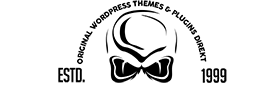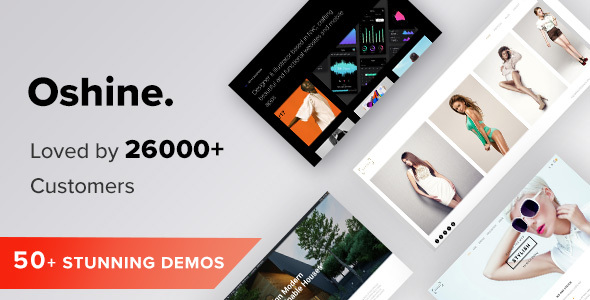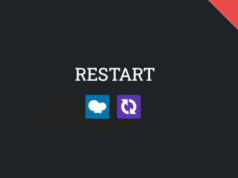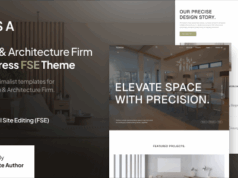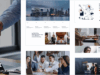Oshine ist ein beliebtes, kreatives WordPress-Layout von 26000+ Kunden weltweit. Aus Portfolio, Fotografie, Agentur, Blog, Architektur, Business oder Shop, bauen schöne websites für jeden Zweck mit Leichtigkeit.
Was macht Oshine zu einem der meistverkauften WordPress-Themes aller Zeiten?
- Hochwertiges Design
- Intuitiver, vollständig visueller Seitenersteller
- 51 Demos mit Hunderten von vorgefertigten Beispielseiten
- Ein-Klick-Demo-Installer
- Unbegrenzte Möglichkeiten, Ihr Portfolio zu präsentieren
- Erstklassige Kundenbetreuung
- Unendliche Layoutmöglichkeiten
- Vollständige Kontrolle über Schriftarten und Farben
- Kompatibilität mit einer Vielzahl gängiger Plugins
- Regelmäßige Updates mit neuen Funktionen und Fehlerkorrekturen
- Gute Leistung
Aktuelle Version: v6.8.9
Letztes Update: 27. Dezember 2019
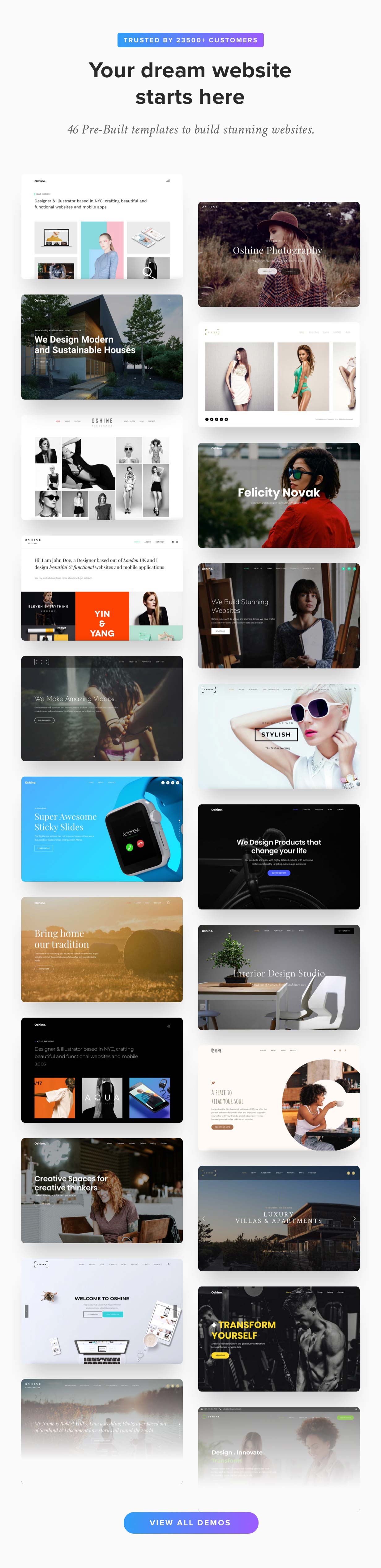


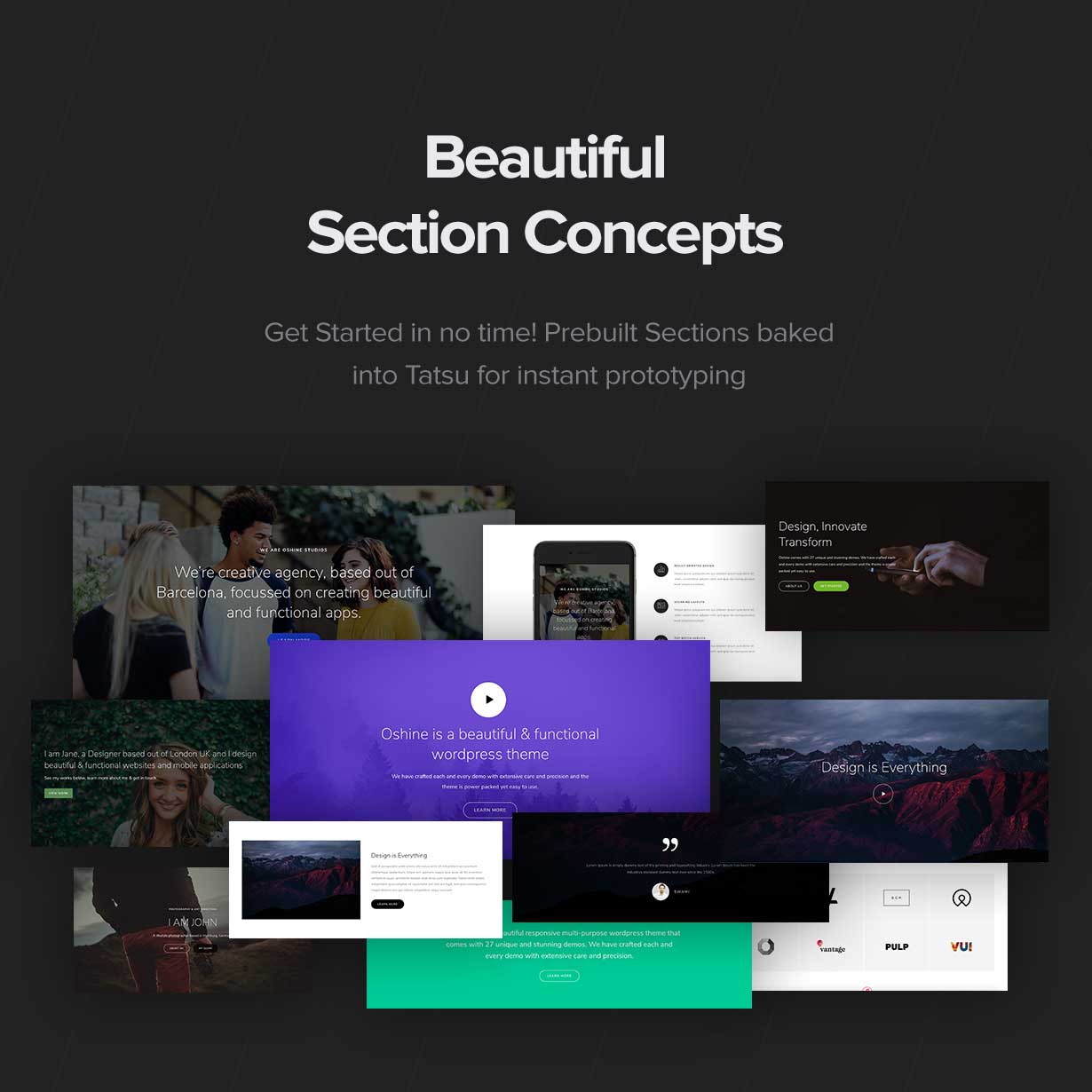
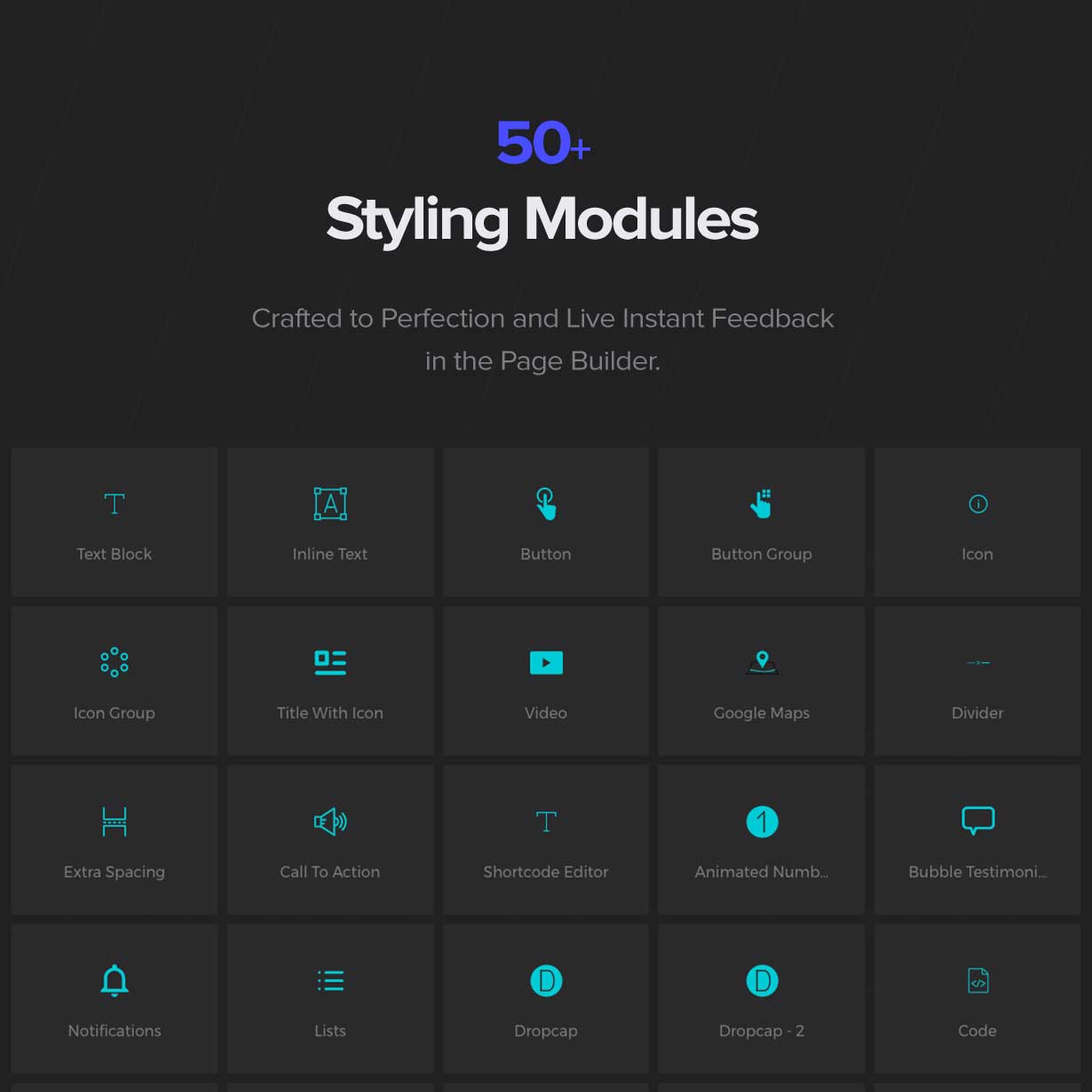
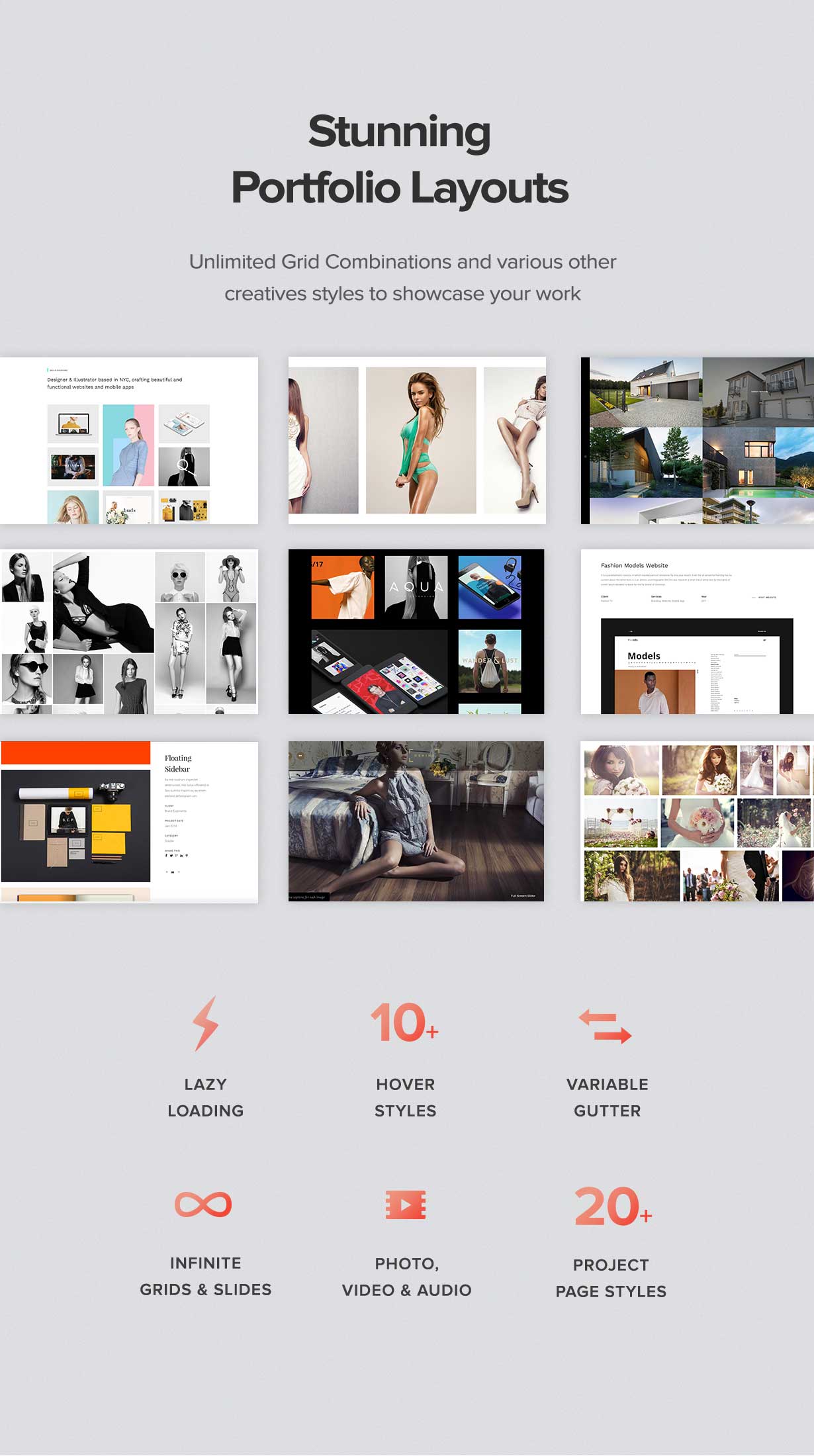
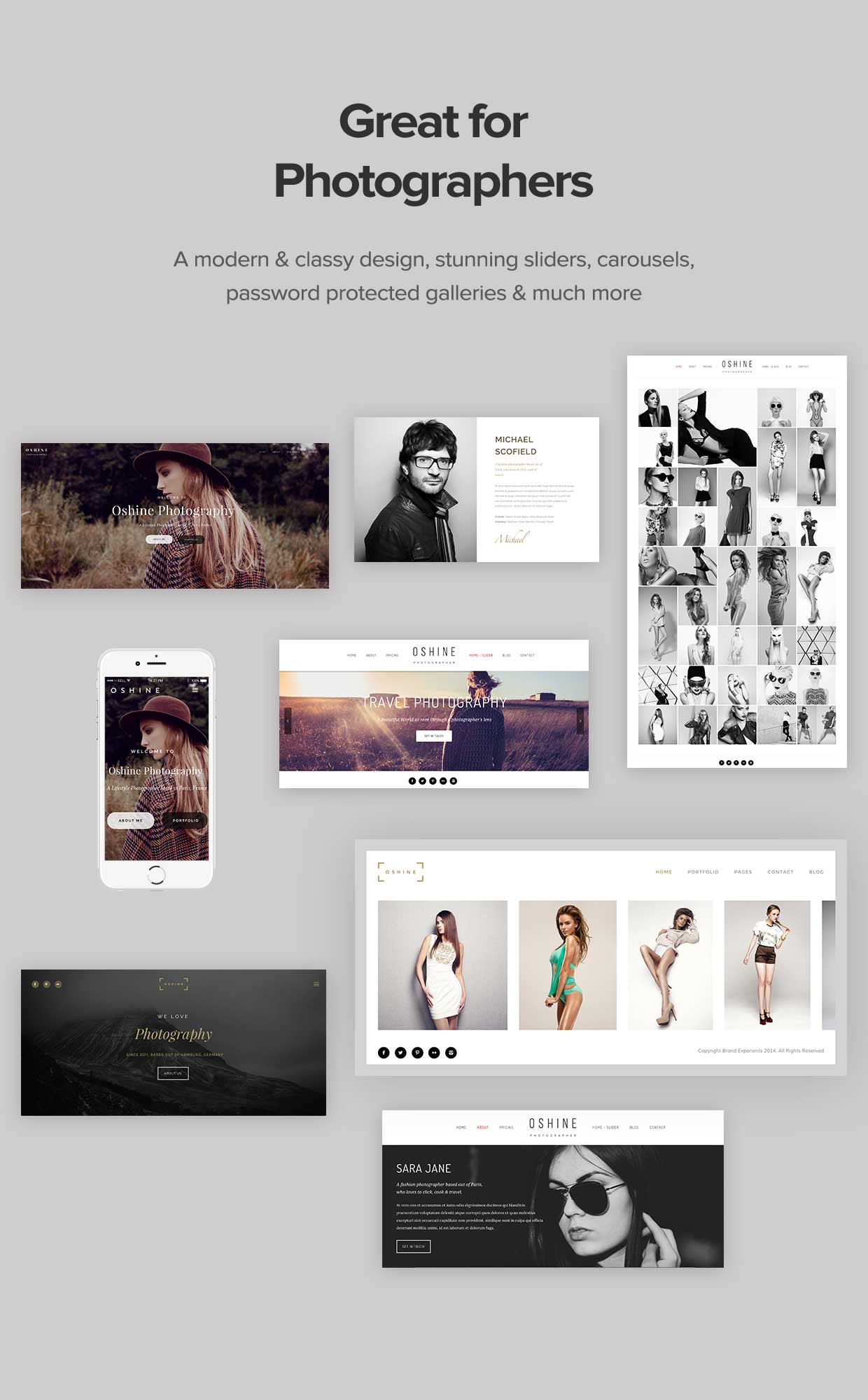


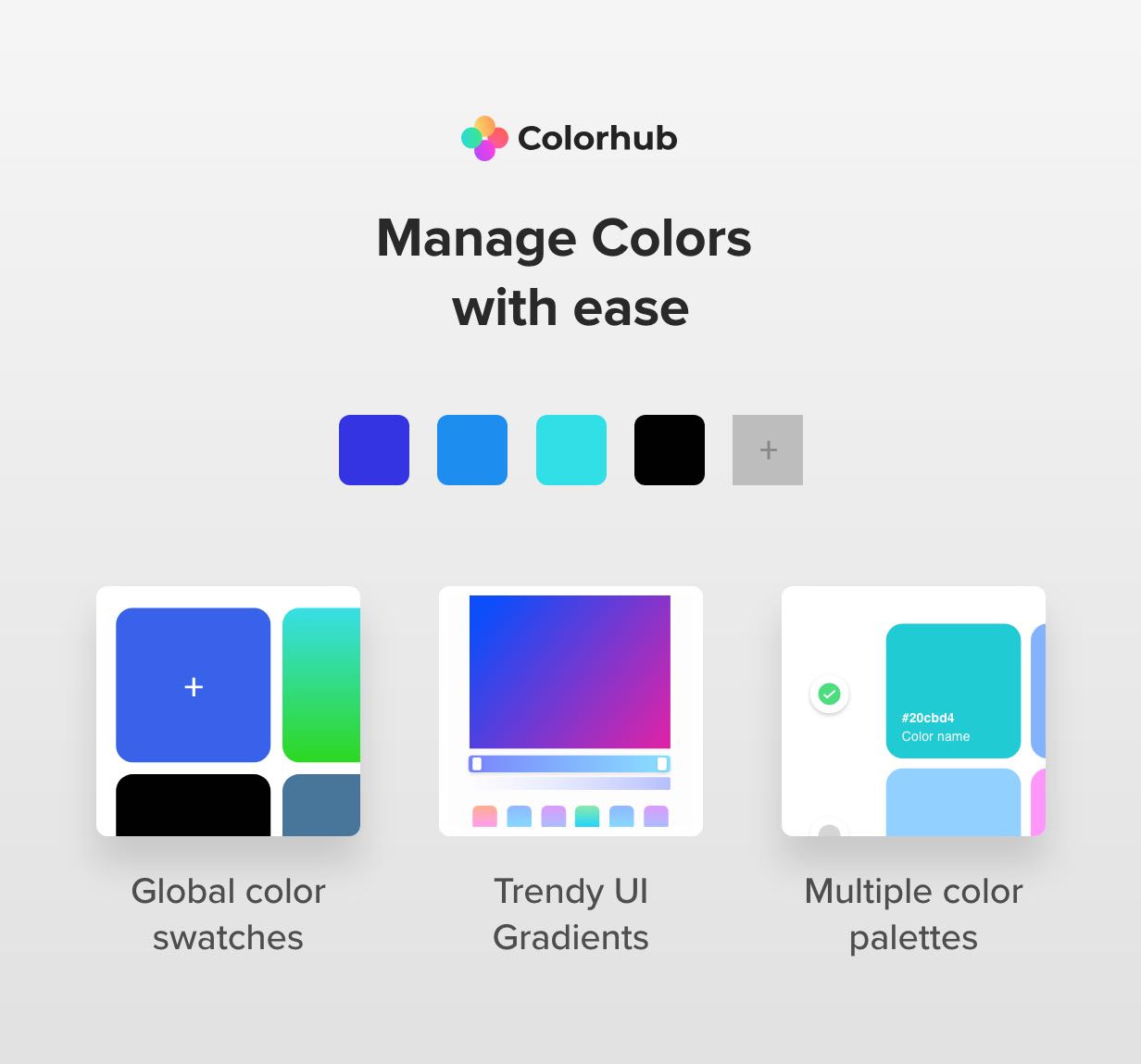
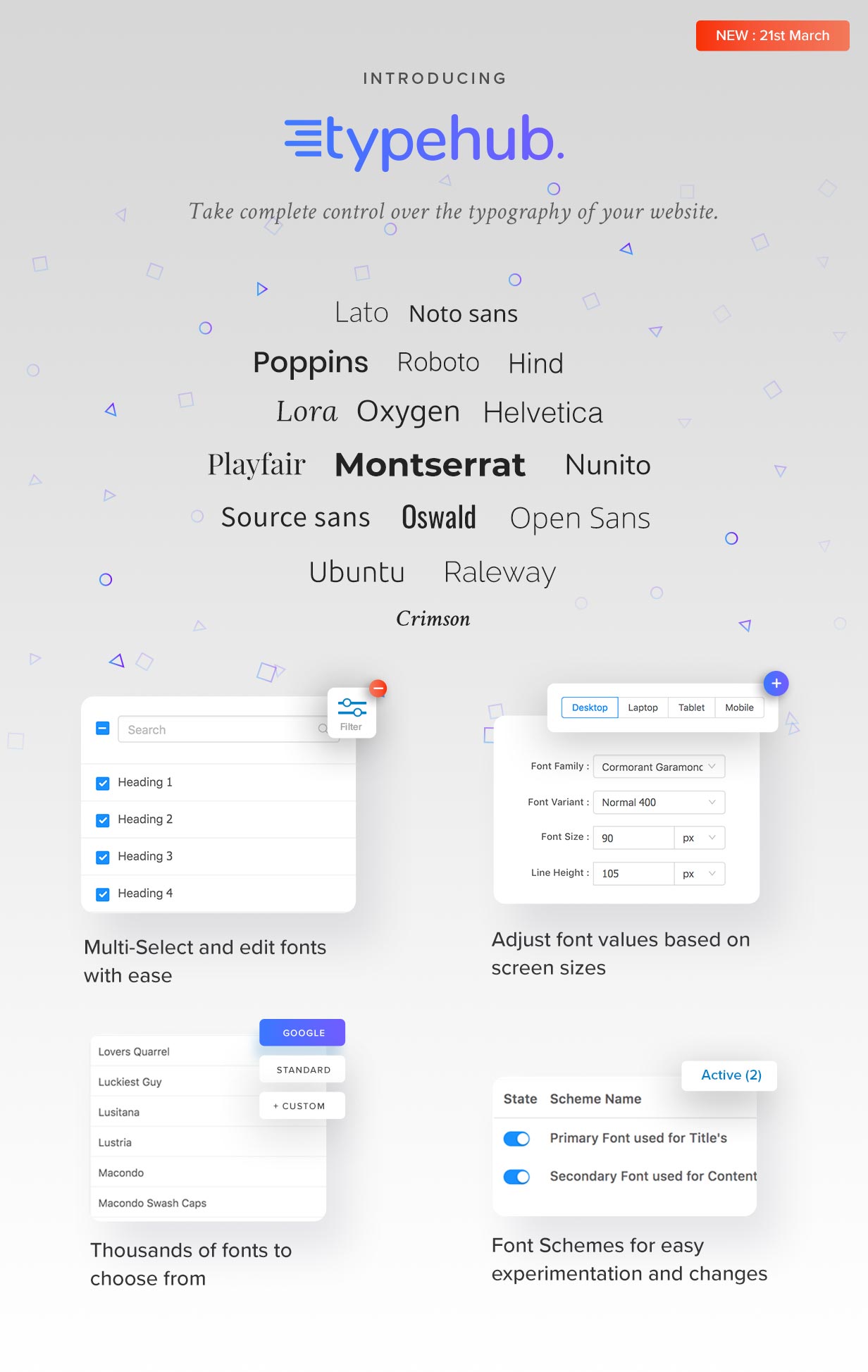
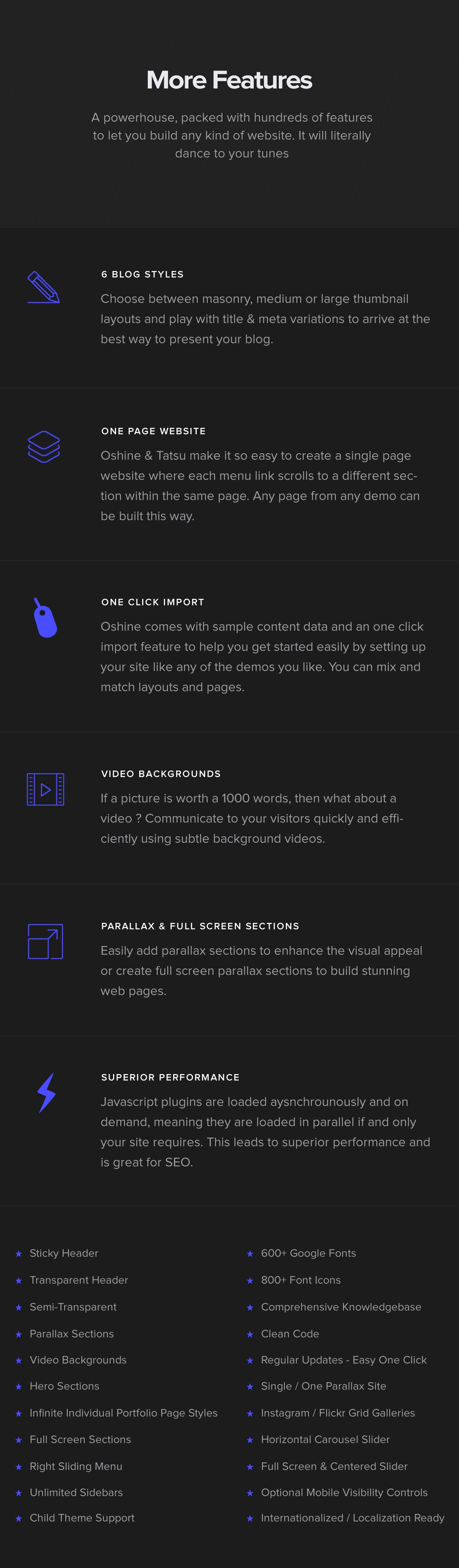
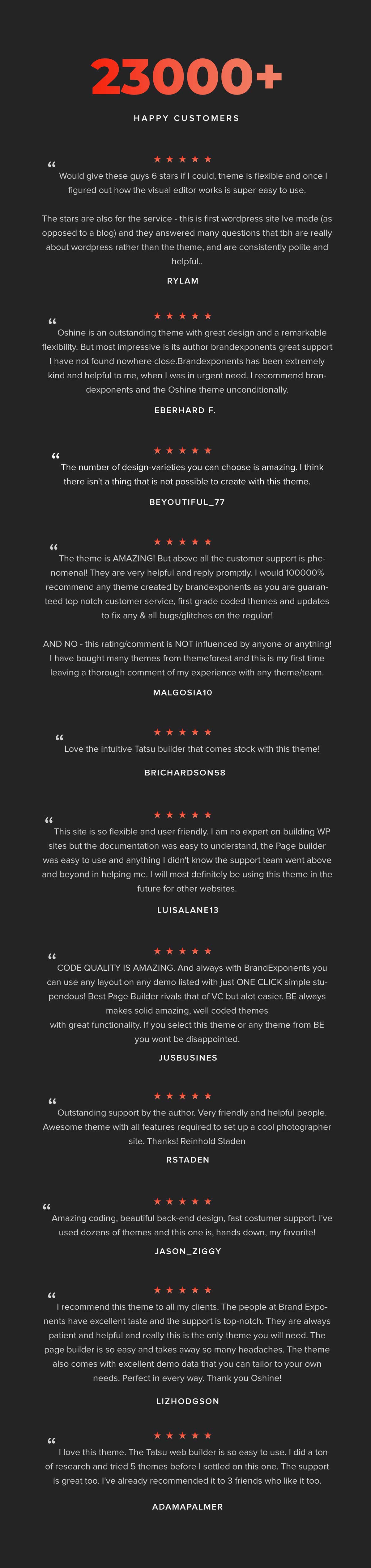
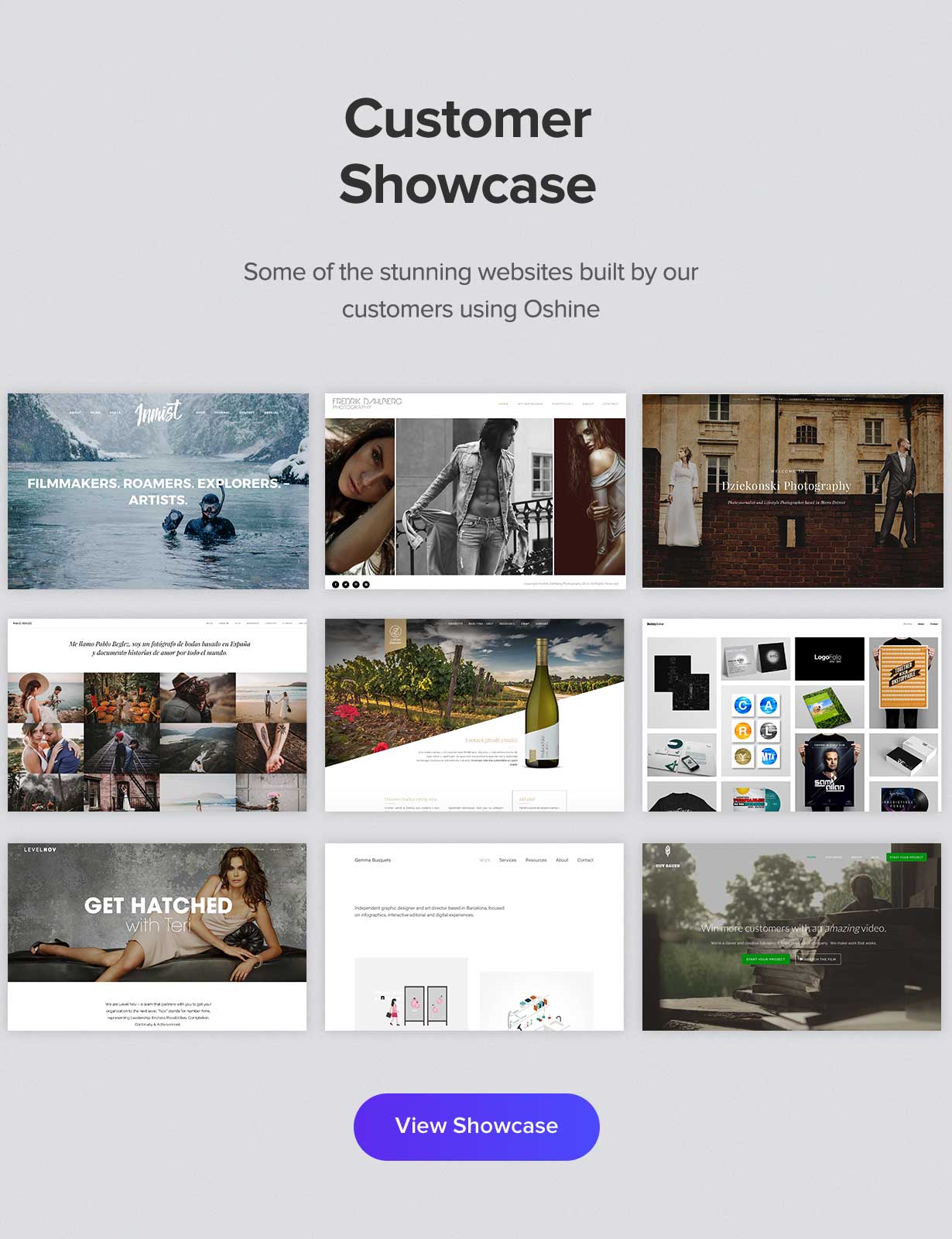


Oshine ist eine saubere und moderne, kreatives WordPress-Layout das kommt mit 50 atemberaubenden Demos. Es war das Die erste Wahl von Kreativen für die Präsentation ihrer Portfolios. Tausende von Kreativen auf der ganzen Welt, darunter Fotografen, Grafikdesigner, Webdesigner, Künstler, Videographen, Maskenbildner, Musiker, Freiberufler und sogar Models, haben Oshine für die Erstellung ihrer Portfolio-Websites verwendet und waren sehr erfolgreich. Oshine verwendet wunderschöne Typografie und Bilder, raffinierte Animationen, einzigartige Header-, Menü- und Portfolio-Stile und minimalistische Layouts in seinen Demokreativen. Oshine wird auch von einer Vielzahl von Unternehmen genutzt, darunter Unternehmen, Architekten, Design- und Entwicklungsagenturen, PR-Unternehmen, Hotels, Geschäfte, Blogs, Restaurants, Apps und Startups. Durch Kombinieren schöne Designs & Layouts mit leistungsstarke OptionenMit, Oshine können Sie jede Art von Website ab erstellen einfache Portfolio-Websites voll ausgeblasen E-Commerce, mehrsprachige Websitesohne jegliche Codierung. Trotz seiner Stärke und Flexibilität ist Oshine ruhig Einfach zu verwendenDeshalb wird es von Anfängern und Fortgeschrittenen gleichermaßen geliebt.
TATSU - Ein revolutionärer vollständig visueller Page Builder für WordPress.
Ein leistungsstarker und eleganter Live-Front-End-Seitenersteller für WordPress mit über 60 Styling-Modulen Live-Texteditor und vorgefertigte Konzepte. Es macht das Erstellen von Webseiten zum Kinderspiel und wird von Neulingen und Profis gleichermaßen geliebt.
- Ziehen und loslassen WYSIWYG Editor
- Unbegrenzte Layoutmöglichkeiten
- Live-Texteditor
- Schnelle und sofortige Vorschau. Kein Umschalten mehr zwischen Backend und eigentlicher Seite.
- Über 50 Styling-Module
- Vorgefertigte Schnittkonzepte
- Speichern Sie Abschnitte sowie Seiten als Vorlagen
- Tastatürkürzel
- Ausschneiden / Kopieren / Einfügen von Modulen innerhalb von Seiten oder über Seiten in derselben Website oder sogar über Websites hinweg.
Unbegrenzte Portfolio & Gallery Styles
Oshine setzt neue Maßstäbe, wenn es darum geht, Ihre Arbeit zu präsentieren. Sei es ein Designer-Portfolio oder ein Architekten-Design, Oshine ist vielseitig genug, um mit allem umzugehen, was Sie darauf werfen. Wählen Sie aus einer stilvollen, eleganten, minimalistischen oder professionellen Ausstrahlung und erstellen Sie ein Portfolio, das für Ihre Zielgruppe geeignet ist. Oshine bietet eine seltene Mischung aus Abwechslung und Einzigartigkeit, weshalb es als eines der Besten eingestuft wurde bestes Portfolio WordPress-Themen von vielen populären Publikationen wie WPMU Dev, eSandra, Elegant Themes Blog, Colorlib, Webcreateme, Athemes usw. Hier sind einige der Optionen, die Ihnen zur Verfügung stehen.
- 1, 2, 3, 4 und 5 Spaltenrasterlayouts
- Variabler Abstand zwischen Bildern
- Variables Seitenverhältnis von Bildern
- Regelmäßige, Mauerwerk und Metro Grids
- Lazy Loading für überlegene Leistung
- Slick on Scroll enthüllen Animationen
- 10+ Stilvolle Hover-Stile wie 3D-Neigung, richtungsbewusstes Fahren und vieles mehr
- Paginieren Sie mit der Infinite Scroll / Load More-Taste
- Über 30 stilvolle individuelle Portfolio-Stile
- Filterbar
- Unterstützt mehrere Medienformate wie Fotos, Videos und Audio-Einbettungen
Maßgeschneiderte Demos für Fotografen
Die Fotografie-Demos, die ursprünglich mit Oshine geliefert wurden, waren ein großer Erfolg und als wir wuchsen, wuchs auch die Anzahl der Fotografen, die unser Produkt verwendeten. Wir haben uns ihr Feedback angehört und ständig neue Funktionen in Updates hinzugefügt. Oshine verfügt nun über erstaunliche Funktionen und Designoptionen von Tausenden von professionellen Fotografen geliebt um die Welt. Wir sind als die eingestuft bestes WordPress-Fotografie-Thema von vielen Blogs, sogar vor Themen, die exklusiv für Fotografen sind.
- Minimalistisches und elegantes Design - 5 vorgefertigte Demos zur Auswahl
- Erstaunliche Karussells - horizontales Karussell, Farbbandkarussell, Mittelgleitkarussell. Variabler Abstand zwischen Bildern und benutzerdefinierten Höhenoptionen. Unterstützt auch Videos.
- Zentrierte und Vollbild-Schieberegler.
- Gittergalerien mit Pinch and Swipe Lightbox. Tolle Erfahrung mit mobilen Geräten.
- Passwortgeschützte Galerien und Seiten für das Client-Proofing
- Alle oben genannten Portfolio-Funktionen
- Instagram und Flickr Galerien
- Atemberaubender Schwarz-Weiß-Effekt
Hochleistung
Ein häufiges Problem, das viele Mehrzweckthemen betrifft, ist deren Leistung. Oshine wurde jedoch so konstruiert, dass es sowohl vielseitig als auch performant ist. Wir überarbeiten unsere Codebasis regelmäßig, um sie zu integrieren empfohlene Vorgehensweise und mit jedem Update konzentrieren wir uns auf die Verbesserung der Leistung des Themas, trotz der Hinzufügung neuer Funktionen. Unser Thema liefert Gute Leistung unter Verwendung der folgenden Techniken
- Faules Laden von Bildern in Portfolios, Galerien und Bildmodul
- Unterstützt Responsive Bildgrößen Funktion von WordPress
- Asynchrones Laden und Laden bei Bedarf von Javascript-Dateien. Die Funktionalität von Themes hängt von vielen benutzerdefinierten und Drittanbieter-JQuery-Plugins ab. Sie werden normalerweise alle auf der Site geladen, unabhängig davon, ob Sie sie auf Ihrer Site verwenden. Dies ist für die Leistung schrecklich. Oshine lädt Plugins jedoch nur, wenn Sie ein abhängiges Modul auf Ihrer Seite verwendet und diese auch asynchron geladen haben. Dies bedeutet, dass der Rest Ihrer Seite weiterhin geladen werden kann, ohne darauf warten zu müssen, dass dieses Skript vollständig geladen wird.
- Optionsfeld-Caching
- Bedingtes Laden von CSS- und Flexbox-Layouts für maximale Layoutmöglichkeiten mit minimalem Code.
- Kompatibilität mit populär Caching- und Minifizierungs-Plugins wie W3 Total Cache / Wp Super Cache / Autoptimize Plugins
Ein-Klick-Demo-Import
Oshine wird mit Beispielinhaltsdaten und einer Ein-Klick-Importfunktion geliefert, um Ihnen den Einstieg zu erleichtern, indem Sie Ihre Site wie eine der gewünschten Demos einrichten. Du kannst Layouts und Seiten mischen und anpassen, indem Sie bestimmte Komponenten aus ausgewählten Demos importieren. Sehen Sie sich hier ein Video an, um zu sehen, wie einfach es ist, mit unserem Thema zu beginnen.
Unendliche Layoutmöglichkeiten
Oshine bietet fast 20 verschiedene Layouts für Kopf- und Menüzeilen, 3 Body-Layouts und 3 Footer-Layouts, die Sie beliebig kombinieren können. Begeistern Sie Ihre Besucher mit Menüstilen wie 3D-Perspektive, Seitenstapel oder verwenden Sie Gleit- und Überlagerungsmenüs mit raffinierten Animationen. Werden Sie kreativ und erstellen Sie einzigartige Websites.
Modernes Design
Oshine hat eine bemerkenswerte Balance zwischen schönem Design und Funktionalität. Jede Demo wurde sorgfältig ausgearbeitet und mit ausgewogener Typografie und einzigartigen Layouts können Sie auf einfache Weise eine gut aussehende Website erstellen.
WooCommerce
Oshine ist eng in dieses beliebte E-Commerce-Plugin integriert, damit Sie in kürzester Zeit einen sauberen und modernen Shop einrichten können. Die Shop-, Produkt-, Warenkorb- und Checkout-Seiten haben ein klares und ansprechendes Design, auf das sich der Benutzer konzentrieren kann
Übersetzung und Mehrsprachigkeit - WPML-kompatibel
Oshine ist vollständig internationalisiert und bereit zur Lokalisierung. Das bedeutet, dass Sie können leicht zu übersetzen Oshine zu der Sprache Ihrer Wahl. Oshine ist auch mit dem WPML-Plugin (beliebtes kostenpflichtiges Plugin - nicht im Lieferumfang enthalten) kompatibel, damit Sie eine Website in mehreren Sprachen erstellen können. Tausende Kunden aus verschiedenen Ländern in Europa, Südamerika und Asien verwenden Oshine für ihre Websites in ihrer Landessprache.
Responsive & Retina Ready
Oshine reagiert voll und ganz und die Haltepunkte wurden sorgfältig ausgewählt, um sicherzustellen, dass Ihre Website überall gut aussieht und funktioniert verschiedene Bildschirmgrößen und Geräte. Es ist auch für die Netzhaut vorbereitet und verwendet in seinen Entwürfen nur vektorbasierte Ressourcen. Hinweis: Verwenden Sie das WP Retina-Plugin, um Retina-Bilder zu erstellen und zu bearbeiten.
Erstklassiger Kundendienst
Einer der besten Aspekte des Themas ist nicht das Thema selbst, sondern die damit einhergehende Unterstützung. Nehmen Sie nicht unser Wort dafür. Hunderte von Bewertungen Das sagen unsere Kunden. Unser hauseigenes Support-Team ist freundlich und professionell und bemüht sich in der Regel, Ihnen bei Ihren Anfragen zu helfen. Unsere Kernentwickler sind ebenfalls Teil unseres Supportteams und alle gemeldeten Probleme / Fehler werden schnell behoben. 6 Monate kostenloser Support (auf E-Mail-Basis) sind in Ihrem Kauf enthalten.
Über 50 Styling-Module
Oshine wird mit über 50 Shortcode-Modulen geliefert, mit denen Sie Ihre Inhalte auf vielfältige Weise gestalten können. Sie sind zur einfachen Verwendung in den Page Builder integriert.
8 Blog-Layouts
Wählen zwischen Layouts in Mauerwerk, mittelgroßen oder großen Miniaturansichten Spielen Sie mit Titel- und Metavariationen, um Ihren Blog optimal zu präsentieren. Unterstützt die Formate "Galerie", "Video", "Audio", "Zitat" und "Link-Post" und verfügt über integriertes Social Sharing.
Premium Slider Plugins im Wert von 45 $
Zwei der meistverkauften Slider-Plugins aller Zeiten, nämlich Schieberegler Revolution und Master Slider Plugins sind im Layout kostenlos enthalten. Erstellen Sie mehrschichtige, ansprechende Folien mit hervorragenden Übergängen und Animationen.
One Page / Single Page Websites
Es ist so einfach, eine Seite oder Websites zu erstellen Startseiten mit Oshine. Erstellen Sie einfach eine normale Seite mit verschiedenen Abschnitten mit unserem Tatsu-Seitenersteller und verknüpfen Sie sie über das Hauptmenü, damit sie reibungslos zu den jeweiligen Abschnitten navigieren können. Warum sollten Sie ein spezielles einseitiges Design oder Landingpage-Tool kaufen, wenn Sie so viele vorgefertigte Seiten und Demos haben, von denen jede in eine einseitige Website umgewandelt werden kann? Zu Ihrer Information, unsere Landing Page wurde unter Verwendung unseres Themas erstellt.
Heldensektionen
Überraschen Sie Benutzer in dem Moment, in dem sie Ihre Website betreten, mit einem großen, kühnen und schönen Schaufenster mit Vollbild-Schiebereglern oder Bildern oder Hintergrundvideos. Parallaxe und Überlagerungen werden unterstützt
Video-Hintergründe
Wenn ein Bild mehr als 1000 Wörter sagt, was ist dann mit einem Video? Kommunizieren Sie mit subtilen Hintergrundvideos schnell und effizient mit Ihren Besuchern.
Entwicklerfreundlich
Die zahlreichen Optionen im Thema stellen sicher, dass Sie normalerweise nichts codieren müssen, um das Thema anzupassen. Es kann jedoch vorkommen, dass Sie die Funktionalität des Themas erweitern möchten. Dies ist recht einfach. Das Thema folgt den besten Codierungsmethoden und bietet Hooks und Filter, mit denen Sie den Code mithilfe von anpassen können Kinderthema. Wir haben ein benutzerdefiniertes CSS-, JS- und PHP-Snippet-Glossar mit Code für viele häufige Anfragen, die wir an Kunden gesendet haben. Die einfache Bedienung in Kombination mit der Flexibilität, Funktionen mithilfe von benutzerdefiniertem Code zu erweitern / zu ändern, macht Oshine zum Thema vieler Agenturen und Fachleute, die Websites für Kunden entwickeln.
Umfassende Dokumentation
Wir haben eine umfassende durchsuchbare Wissensdatenbank, die alles enthält, was Sie benötigen, um unser Thema effektiv für die Einrichtung Ihrer Website zu nutzen. Die Anweisungen werden mit Screenshots und Videos illustriert, wo immer dies erforderlich ist, um es auch Anfängern zu erleichtern.
Vertrauenswürdige Marke mit über 29000 Kunden
Kaufen Sie unser Thema mit der Gewissheit, dass Sie ein Produkt kaufen, das von über verwendet wird 24000 Kunden und wurde seit fast 3 Jahren ständig aktualisiert und unterstützt. Wir gehören zu den Top 100 Autoren (anerkannt als Power Elite) auf der ganzen Welt und haben den monumentalen Umsatz von 1 Million US-Dollar erreicht. Oshine ist einer der Die 25 meistverkauften Themen aller Zeiten und ist seit seiner Einführung ein beständiger wöchentlicher Verkaufsschlager. Sie erhalten mehr als 10000 Stunden Design und Entwicklung sowie regelmäßige Updates und neue Funktionen für einen einmaligen Preis von nur 59 US-Dollar. Großartige Investition, nicht wahr?
Andere herausragende Merkmale
- Sticky Header
- Transparente und halbtransparente Header
- Smooth CSS transformiert basierte Parallax-Hintergründe und -Spalten
- Vollbild Abschnitte & Zeilen
- Scroll Jacked Sections
- Über 600 Google Fonts
- 800+ Schriftarten Icons
- Unbegrenzte Seitenleisten
- One Click Updates
- CSS3-Animationen
- Mobile Sichtbarkeitssteuerung im Page Builder
- Mega-Menü
- Kompatibilität mit den meisten gängigen WordPress-Plugins wie Yoast SEO, Caching-Plugins, Loco Translate, Kontaktformular 7, Gravity Forms, Post Types Order, Duplicate Post usw.
- 4 Menüpunkte
- Benutzerdefiniertes CSS und Javascript im Optionsfeld
Liste aller Demos
v1 - Master - Mehrzweck Demo
v2 - Karussell - Unsere beste und beliebteste Fotodemo
v3 - Modernes Portfolio
v4 - Shop / E-Commerce
v5 - Minimales Portfolio
v6 - Agentur
v7 - Dunkle Fotografie / Fotograf
v8 - Digital Agency
v9 - Architektur
v10 - Doppelkarussell-Portfolio
v11 - Corporate
v12 - Freiberufler
v13 - Fullscreen Scroll Jacked Sections
v14 - Single Page / Onepage
v15 - Agentur
v16 - Mobile App Showcase
v17 - Neue moderne Fotografie / Fotograf
v18 - Restaurant
v19 - Agentur Single Page / Onepage
v20 - Videographer / Video Agency
v21 - Modern Portfolio / Freiberufler
v22 - Lifestyle-Fotografie / Fotograf
v23 - Modern Business
v24 - Modefotografie
v25 - Modern Digital Agency
v26 - Hochzeitseinladung
v27 - Wohnung / Villa Immobilienschaukasten
v28 - Dark Portfolio & Agency - Heiß
v29 - Minimal Portfolio & Agency - Heiß
v30 - Architekturbüro
v31 - Freiberufler (New Bold Style)
v32 - Coworking Space
v33 - Minimal Web Design Agency - Heiß
v34 - Fitnessstudio
v35 - Innenarchitektur
v36 - Produktdesign
v37 - Weingut
v38 - Lebendiges Portfolio
v39 - Hochzeitsfotografie
v40 - Cafe und Bistro
v41 - Model / Talent Management Agentur
v42 - Salon / Friseurladen
v43 - Moderne Landing Page mit SVG-Formteilern
v44 - Kreativagentur
v45 - Filmstudio / Videofilmer
v46 - Luxus Spa
v47 - Modern Agency mit Illustrationen
v48 - Moderne Fotografie
v49 - Split-Screen-Portfolio
v50 - Modernes Portfolio-Karussell
v51 - Moderner Coworking Space
Zusammenfassend ist Oshine eine Kombination aus hochwertigen Designs, leistungsstarken Optionen und überlegener Leistung. Kein Wunder, dass es als eines der besten bewertet wurde beste kreative WordPress-Themen nicht nur von unseren Kunden, sondern auch von einigen der bekanntesten Kritiker der Branche.
ANMERKUNGEN:
- In der Demo angezeigte Bilder sind in den Beispielimportdaten nicht verfügbar, da sie lizenziert sind und nicht weitergegeben werden können. Sie wurden durch andere kostenlose Bilder / unscharfe Versionen ersetzt.
- Das Layout funktioniert nicht mit wordpress.com (es sei denn, Sie haben einen Business-Plan) und erfordert einen Domain- und Web-Hosting-Plan mit einem Server, der PHP unterstützt. Dies gilt tatsächlich für alle WordPress-Themen auf dem Markt.
- Die meisten Support-Tickets werden in der Regel innerhalb von 24 Stunden beantwortet. Abhängig von der Anzahl / Komplexität der Anfragen an einem bestimmten Tag und von Faktoren wie Feiertagen und Wochenenden kann die Reaktionszeit jedoch bis zu 72 Stunden betragen.
KREDITE
Vielen Dank an Averta für den atemberaubenden MASTER SLIDER
Vielen Dank an das REDUX FRAMEWORK-Team für das superstarke Optionspanel-Framework
Ohne die Großmut dieser großartigen Designer und Kreativen würde unser Thema nicht so gut aussehen wie es ist.
Dennis Adelmann, Verena Mitchelitsch, Mayra Monobe, Sam Flaherty, Fernando Baez, Noe Araujo, Breno Bitencourt, Kevin Roodhorst, Pixeden, Grafischer Burger, Werbegeschenk-Käfer, Unsplash, Tod auf Lager, Ugmonk, Markenbuch, Kristina Varaksina
ÄNDERUNGSPROTOKOLL
Aktuelle Version - Oshine 6.8.9 Bitte leeren Sie alle Server- und Browser-Caches nach der Aktualisierung des Themas und der Plugins. Bitte sichern Sie Ihre Datenbank und das Optionsfeld, bevor Sie das Update durchführen
Oshine 6.8.9 - NEW - INCLUDED WPForms Plugin via TGM Activation - INCLUDED latest version of TATSU - INCLUDED latest versions of Metabox Plugins Tatsu - 3.1.8 - ADDED WPForms Integration within TATSU and added a module to include WPForms in the page - ADDED aria-label attribute in Icon Card Module for ADA compliance
Oshine 6.8.8 - INCLUDED latest version of Slider Revolution plugin
Oshine 6.8.7 - INCLUDED latest version of TATSU Tatsu - 3.1.7 - ADDED aria-label attribute in Button Module for ADA compliance - ADDED aria-label attribute in Icon Module for ADA compliance - ADDED aria-label attribute in Animated links Module for ADA compliance - ADDED code level (filter) option to increase the depth of Menu in Tatsu Header Builder - FIXED issue with dimensions of Section Preset images in Modal Popup within Tatsu Oshine Modules - 3.0.9 - FIXED removed related videos from showing up in Youtube video added using Image slider module
Oshine 6.8.6 - ADDED New Modern Co-working Demo Oshine Core - 1.5 - NEW - V51 Coworking Demo
Oshine 6.8.5 - FIXED Missing Back to Top Icon when using Footer Builder - FIXED Missing Hero Section when using Header Builder - FIXED 404 Page Not Found error while editing using Header and Footer Builder - FIXED Detecting Images used in Justified Gallery and Carousel Slider in XML Sitemap - FIXED Format of Image Source URL that was retrieved in Portfolio Module Sitemap XML - FIXED BG Video (used with Title and Split Screen Carousel Portfolios (v49 and v50 demo) issue in iOS Tatsu - 3.1.6 - FIXED Issue with Visibility Controls taking effect on screen sizes between 1367px to 1376px Oshine Modules - 3.0.8 - NEW Made Caption optional in Justified Gallery and added the option to pull Image Description or Title as Caption
Oshine 6.8.4 - FIXED Scrolling issue with Portfolio and Images Sliders (V49 and V50 demos) on iOS devices Tatsu - 3.1.5 - FIXED Scrolling issue with (Testimonials, Clients, Image) slider modules on iOS devices
Oshine 6.8.3 - NEW - Added Support for Tatsu Header and Footer Builder - FIXED - Removed all warnings related to METABOX plugin’s license key. - Included latest versions of Tatsu, Metabox Conditional Logic and Metabox Tabs Plugin Tatsu - 3.1.3 - FIXED - Enabled Responsive option for Button’s Margin field
Oshine 6.8.2 - FIXED - Blog Page Name in Breadcrumb bar - Included latest versions of Tatsu and Oshine Modules plugin Tatsu - 3.1.2 - FIXED Margin in Animated Text Module - FIXED Block style Gradient Button styling in Tatsu frame Oshine Modules - 3.0.7 - ADDED Option to open Animated Link module in new tab - ADDED Dislike option for Gallery and Portfolio Module
Oshine 6.8.1 - Included latest versions of Tatsu and Oshine Modules plugin Tatsu - 3.1.1 - FIXED Issue in Role Based access while assigning multiple roles for users - FIXED Unable to select Module from right panel when "Column overlay" is enabled - FIXED Missing icon option in Button Module Oshine Modules - 3.0.6 - FIXED Missing Height option in BE Slider module - FIXED PHP warning when Items per Load is not populated in Gallery Module
Oshine 6.8 - NEW Title Carousel and Split Screen Portfolio Archive Styles Tatsu - 3.1 - NEW Admin Side Loading option - NEW Role Based access to edit using Tatsu Oshine Modules - 3.0.5 - FIXED BE Slider issue Oshine Core - 1.4 - NEW V49 demo - NEW V50 demo
Oshine 6.7.7 - Fixed Logo linked to homepage in the new left header static style Typehub - 2.0 - NEW Custom Font Upload ( Hot ) - NEW Custom Options for custom CSS selectors
Oshine 6.7.6 - Included latest version of Tatsu Tatsu - 3.0.6 ADDED - New Animated Heading Module with 9 stunning effects FIXED - Column Shape divider issue in Safari FIXED Multi Select and Edit issue - Section Padding not working when sections have disparate padding values. FIXED Setting Section's Z Index to 0, sets the BG Color over the BG Image. FIXED Inline Text inside Inner Row in Safari FIXED Divider Module Css ID issue ENHANCED Typography Field in Tatsu
Oshine 6.7.5 - Includes latest version of Tatsu and Oshine Core plugins Fixed - Distinguish between "Unable to Save Purchase Code" and "No Changes Made" error while adding/saving License Code Tatsu - 3.0.5 - FIXED Older shortcodes remapped to Tatsu modules Oshine Modules - 3.0.4 - ADDED Full Size Image option for Justified Gallery module Oshine Core - 1.3.9 - Added : New Modern Photography demo - v48
Oshine 6.7.4 - Includes latest version of Master Slider plugin, which has the fix for the WP 5.2 warning issue. - NEW - Left Header style - NEW - Maintenance Mode option Tatsu - 3.0.4 - ADDED - Overflow option for Multilayer images - ADDED - Loop option for Typed Text module - FIXED Blur Load mime type function issue in certain servers Oshine Modules - 3.0.3 - NEW Lazy Load Justified Gallery - FIXED Gallery module warning issue when using Instagram images Oshine Core - 1.3.8 - Added : New Agency demo ( Illustrations Style ) - v47
Oshine 6.7.3 - 10th May 2019 Included latest versions of Tatsu, Oshine Modules and Typehub plugins. Tatsu - 3.0.3 - FIXED Missing Typed Text Alignment option - FIXED Logo Module Alt tag issue in header builder - FIXED Background Attachment Fixed issue in iOS devices - FIXED Text Block TinyMCE editor - Text Mode editing ( Don’t have to switch modes any longer to update changes ) Oshine Modules - 3.0.2 - NEW 54 Pre-Built Section Templates - FIXED Contact form reply-to issue Typehub - 1.5 - NEW Font Preview in the backend - NEW Colorhub Integration - Use Swatches and Palette colors.
Oshine 6.7.2 FIXED Demo Importer Issue - Thumbnails Missing after WordPress 5.2 update
Oshine 6.7.1 Bug Fixes in Tatsu and Oshine Modules plugins Tatsu - 3.0.2 - FIXED Text Module Loading issue - FIXED Inline Text save issue when edited after using Select All - FIXED Section Background Image edit issue Oshine Modules - 3.0.1 - FIXED Justified Gallery loading issue
Oshine 6.7 Massive Update to Tatsu with a new UI and tons of new features Tatsu - 3.0.1 Light & Dark Skin: Choose a color scheme for the editor based on your preference or ambiance. We had to rebuild our entire UI system for this. Streamlined Editing Interface: Clean and Consistent organization of settings using Tabs and Panels. Birds Eye View: A single skeleton that gives you a complete picture of the entire page. Drag and Drop to re-order, double click to edit. Complete Customizability: Advanced Options like Margin Padding, Border, Shadows, Responsive Visibility, Animations and Identifiers for all modules. Don't worry about bloat, Revisions History: Go back in time to any of your previous saved states. Faster Loading: The editor loads 2x-3x faster than before. Custom CSS & JS: Complete power to the Pros. Blend Modes: Produce photoshop-like effects using overlay blend modes on section and column backgrounds. Better Search: Easily find options that you are looking for. Highlighted and Grouped. Page Reload: Not happy with your edits and want to start over? Just reload the editor. Typography: Full responsive control over the typography of text & inline text modules. Oshine Modules - 3.0 - All Modules have been updated to work with Tatsu 3.0
Oshine 6.6.4.4 - Fixed: Youtube related videos from the same chanel instead of videos based on user history Oshine Modules - 2.2.9 Added: 2 column layout for portfolio and gallery modules in mobile view. Fixed: Title Style - Top, Middle and Bottom didn't work properly in portfolio module. Added: instagram icon in team module Tatsu - 2.9.3.3 Fixed: Youtube related videos from the same chanel instead of videos based on user history Fixed: Font size issue in typed text module Added: Alignment option in typed text module Added: Option to change Headers at a per page level. ( Header Builder )
Oshine 6.6.4.3 - New Luxury Spa demo and Included Latest Version of Oshine Core plugin Oshine Core - 1.3.7 - Added : New Spa demo - v46 - Added Global Section Import Functionality
Oshine 6.6.4.2 - Included Latest Version of Tatsu, Oshine Modules & Slider Revolution plugins - Fixed issue where Animated Content wasn’t loading in the page when 3D Perspective Menu was used - Fixed Header Color Scheme from taking effect in Blog Archive page - Fixed Dynamic Css https issue - Fixed Dynamic Menu Color change when Slider Revolution was used inside Tatsu - Fixed Animation issue in Right Floating Sidebar Tatsu - 2.9.3.2 - Fixed - Saving a Page now preserves its Status & Visibility settings. ( Does not publish automatically ) - Fixed Post Page empty p tag issue Oshine Modules - 2.2.8 - Fixed Gallery On Scroll reveal issue - Fixed Issue when Portfolio Filters were all numbers
Oshine 6.6.4.1 Included Latest Version of Tatsu Tatsu - 2.9.3.1 - Added Section Shape Divider z-index - Added Full Screen and Custom Height Section Vertical Alignment option - Fixed Tatsu loading issue with Multi-Layer Image - Added Single & Multi-Image - Drop Shadow - Added Gallery - Multi Image Picker array Reverse
Oshine 6.6.4 - Included Latest Version of Tatsu, Typehub, Colorhub & BE GDPR plugins - Fixed Vimeo Autoplay Issue - Fixed: Unwanted loading of Youtube and Vimeo API’s - Fixed: Sticky Section compatibility issue with Default Solid Header Tatsu - 2.9.3 - NEW Column Shape Dividers - NEW Rotating Text module with Typewriter effect - Added Autoplay option for Video Module Tatsu - 2.9.2 - NEW Multi Layer Image Module - NEW Numbered & Timeline style for Lists module - Added New tab setting for Animated Link module - Added Border & Border Color option for Inner Row - Added Custom Box Shadow option for Single Image module - Added Responsive breakpoint for an intermediate screen size between tablet and laptop - Added Ripple Animation effect for Icon Module Typehub - 1.4.3 - System Stack made default fallback font stack. - Fixed Updater Checker class Colorhub - 1.0.5 - Fixed Update Checker class - Updated Be Helpers file Be Gdpr - 1.1.2 - Increased Z-Index of Consent Popup.
Oshine 6.6.3 - Offloaded Plugins to CDN, to reduce Layout package zip to 7MB from 35MB. Fewer Installation issues & faster updates. - Option to subscribe to our mailer regarding updates & notifications
Oshine 6.6.2 - Priority Fix: Gallery & Portfolio Meta Box options from Showing up in Gallery Page Template after 5.0 update - Install the Layout update and then update Meta Box Show Hide plugin by going to Appearances -> Install Plugins panel - Fixed Sticky Sections Scroll Issue in Safari Typehub - 1.4.2 - Fixed Custom font loading issue when it is used exclusively as a Font Scheme
Oshine 6.6.1.1 - Hotfix in Tatsu Tatsu - 2.9.1.1 Fixed Fatal error in Post Template class that happens only in lower versions of PHP
Oshine 6.6.1 - Fixed loading issue of external dynamic css files via https. Tatsu - 2.9.1 New : Right Panel Controls in Tatsu - Live Section Padding adjustment - Live Column Width Adjustment - Plus button to add new sections
Oshine 6.6 - Support for Tatsu Global Sections Tatsu - 2.9 - New : Introducing Global Sections Post type. Create Sections that can be applied to the top & bottom of all / any pages, posts & archives. For ex. You can now create Footers visually using Tatsu.
Oshine 6.5.6 - Add images to Yoast SEO Sitemap images via filter Tatsu - 2.8.1 - New : Option to Lazy Load Section and Column Images with an initial Blurred background.
Oshine 6.5.5 - Introducing a new demo for Film Studios and Videographers - v45 - Load Youtube and Vimeo videos using javascript API - Latest Version of all plugins Tatsu - 2.8 - Load Youtube and Vimeo videos using javascript API - NEW: Image Carousel Module - NEW: Interactive Box Module - Stunning 3D flip box, multilayer stack effect etc. - NEW: SVG Icon Module - NEW: Multipurpose Card Module - this small yet powerful module for multiple needs from contact information, to team members to restaurant menu items, - NEW: Star Rating Module - NEW: Navigation Menu module - NEW: Inline Text editor anchor styles and new tab option - NEW: Sticky Columns, create floating panels with ease - Added Text Alignment option to Text and Inline Text modules - Added an option for setting custom height for sections - Added prefix & suffix options for Animated Number module - Added Box Shadow and Border radius options for Inner Column - Added Border Option for Rows - Added Max Width option for Single Image Module - Added playsinline attribute for Background Videos to make them work in iOS devices - Fixed - Single Image Overllow option issue inside editor - Fixed Single Image Lightbox image size issue - Fixed Tatsu Loading issue in some cases when Colorhub swatches were missing. - Fixed Portfolio Carousel Module editing issue ( unitless number field ) Oshine Modules - 2.2.7 - Load Youtube and Vimeo videos using javascript API - Fixed Last Letter cutoff issue in Contact Form emails - Fixed Special heading 6 Module’s font size and letter spacing issue - Fixed - Gallery and Portfolio module display issue inside Editor BE GDPR - 1.1.1 - Uses javascript api’s to load videos and google map upon consent. This solves the issue of cookies being unavailable when caching is enabled in the server. Colorhub - 1.0.4 - Fixed - CSS generation specificity issue Oshine Core - 1.3.6 - v45 - Film Studio / Videographer demo’s sample content
Oshine 6.5.4 Tatsu - 2.7.0 - Gutenberg and WordPress 5.0 Compatibility. Tested with WordPress 5.0 Beta 3. Typehub - 1.4.1 - Typekit fonts loading issue
Oshine 6.5.3 Typehub - 1.4 - Stored Typekit fonts in Transient to optimise performance BE GDPR - 1.1 - Styling fixes - Added provision to deregister consent option from GDPR Consent Popup
Oshine 6.5.2 Oshine Core - 1.3.5 NEW HOT: v44 - Modern Creative Agency Demo
Oshine 6.5.1 - Fixed Woocommerce deprecated warnings - Fixed Sticky Sections issue when responsive visibility settings were applied on sections - Latest Slider Revolution and Master Slider plugins Tatsu 2.6.9 - Added top and bottom margin option for Rows - Added negative value support for margin fields - Added responsive controls for Column Offset, Single Image Offset and Single Image Overflow fields - New - Colorhub Swatches and Palettes can be applied via the Inline Text Module - Added Opactiy control for Inline Text Editor Color picker - SVG images can be added via Single Image Module ( Should use Safe SVG plugin for sag uploads to media library ) Oshine Modules 2.2.6 - Localised Photoswipe popup text strings= - Fixed Middledot separator in portfolio items loaded via Ajax ( infinite scroll / load more ) Typehub - 1.3 - Updated Google Fonts List - Keyboard shortcut for saving options ( CMD+S in a Mac / CTRL + S in Windows ) - Fixed System Stack Font issue when applied as a Font Scheme Colorhub - 1.0.2 - Integration with Tatsu’s inline text editor
Oshine 6.5 Introducing BE GDPR Compliance plugin - Cookie Notice bar and privacy settings popup for getting consent for 3rd party embeds like youtube, Vimeo, etc. API available for integrating other services and plugins. Tatsu 2.6.8 Fixed: Compatibility issue with Events calendar and Media Library Assistant plugins Fixed: Gradient Icon CSS Animation fix New: GDPR consent for Youtube, Vimeo and Google Maps modules Oshine Modules 2.2.5 New: GDPR consent for Youtube and Vimeo videos in Gallery and Portfolio Lightboxes.
Oshine 6.4.9 Update to Oshine Core plugin Oshine Core - 1.3.4 NEW: v43 - Modern Landing Page Demo
Oshine 6.4.8 Updates to Tatsu and Oshine Core plugins. Tatsu - 2.6.7 NEW HOT: Section Shape Dividers Oshine Core - 1.3.3 NEW: v41 - Modelling Agency Demo NEW: v42 - Salon / Barber Shop Demo
Oshine 6.4.7 Hotfix with Latest version of Tatsu Tatsu 2.6.7 Fixed: Width issue in Single Image Module
Oshine 6.4.6 - 14th June 2018 Fix - Position of Sidebar in Fixed Sidebar Portfolio Style Fix - Issue with Scrolling from the last section when Sticky Sections is enabled Fix - Conditional loading of Vimeo resource in Horizontal Carousel Gallery TYPEHUB - 1.2 Feature - Option to Download and Serve Google Fonts from Local Server - For GDPR Compliance. TATSU - 2.6.5 Feature - Responsive Column Width Feature - Hover Effects on Column, Button and Icon Modules Feature - Margin and Box Shadow options for all Core Modules Enhancement - Grouping of Fields in TATSU Editor Panel Enhancement - Option to navigate to parent components, delete and duplicate in TATSU Right panel. OSHINE MODULES - 2.2.4 Fix - Line Animation in SVG Icon Module
Oshine 6.4.5 Typehub - 1.1 NEW: Typekit Integration Oshine Core - 1.3.2 NEW: v40 Cafe and Bistro Demo
Oshine 6.4.4 Added GDPR settings tab Added Options for enabling consent checkboxes to in built contact form and newsletter modules Added Option for Anonymising IP addresses in Google Analytics Integration OSHINE MODULES - 2.2.3 Feature : Added Count and Taxonomy option in Blog Module Feature : Added consent checkboxes in Contact Form and Newsletter module TATSU - 2.6.4 Feature : Added option for Self hosted video in VIDEO module
Oshine 6.4.3 Hotfix with Latest version of Tatsu Tatsu 2.6.3 Fixed: Issue with Inline text module.
Oshine 6.4.2 - 8th May 2018 This update includes minor bug fixes to Tatsu and Oshine Modules plugins and a couple of new features. Tatsu 2.6.2 New: Alignment option for divider module Fixed: Issue with Multi Image Picker in Gallery Module Fixed: Category Selection option in Portfolio Module Fixed: Disappearing Color Picker panel when Colorhub plugin was deactivated Oshine Modules 2.2.2 Fixed: Overlay color issue in Gallery Module NEW: Category and Tag filters for Recent Post Modules
Oshine 6.4.1 - 27th April 2018 Tatsu 2.6.1 Resolved a function name conflict Oshine Modules 2.2.1 Resolved a function name conflict
Oshine 6.4 - 26th April 2018 New HOT - Colorhub plugin Save your colors as swatches and palettes. Integrated with Tatsu, so that colors can be changed across the website with just a click. Tatsu 2.6 Gradient Icon and Gradient Button Module. NEW HOT - Responsive controls for various modules Gradient Color Picker, Swatches and Palettes Integration. Oshine Modules 2.2 Responsive Controls Gradient Color Picker, Swatches and Palettes Integration. Oshine Core 1.3.1 Colorhub Integration - All demo content have been updated to use Palettes and Swatches.
Oshine 6.3.1 Fixed - Back To Top button issue in Page Stack Top header style Fixed - Animate Scroll issue in Blog Archive Page Typehub 1.0.2 Fixed - Webfont loader is loaded via a protocol independent url Oshine Modules 2.1.5 Fixed - Justified Gallery Like button issue Fixed - Portfolio Carousel Hide Category option issue Mod - Changed Mail to wp_mail function in contact form Fixed - Countdown Module translation issue
OSHINE 6.3 - 21st March 2018 New HOT - Typehub plugin Fixed - CSS animations not working with Scroll To Sections ( scroll jacked sections showcased in v13 demo ) Removed - Typography settings panel from the Redux options panel and parsed them to typehub Fixed - BE Recent Post widget date issue Fixed - “Disable Css animations in mobile devices” option issue Fixed - Special Multi Level menu back button issue. Fixed - Featured images not loading in search pages of style 2 masonry blog Tatsu 2.5.3 Fixed - Multi-level modules navigation issue Fixed - Column Offset field issue Fixed - Font loading issue in https connections Oshine Core 1.2.3 Typehub Integration - Typography can be imported separately. Typehub 1.0 Introduction a complete typography management plugin. Provides thousands of fonts, responsive controls, font schemes, multi-select and edit, and much more
Oshine 6.2 New HOT - Introducing Sticky Sections - a stunning new full screen snapped section style. Fixed - Fixed sidebar with overflow images issue in mobile devices Changed Blog Titles to h2 tags from h5. Tatsu 2.5.2 CSS animations compatibility with Sticky Sections Oshine Modules 2.1.4 Portfolio Load Animations are compatible with Sticky Sections Fixed - Portfolio & Gallery images not loading when Image Animation is set to none and Reveal on Scroll is turned on. Oshine Core 1.2.2 Sample content for v38 & v39 Demos
Oshine 6.1.5 Includes a hot fix for Tatsu. Tatsu 2.5.1 Fixed - Duplicated Modules not showing up inside Tatsu.
Oshine 6.1.4 - Included latest version of Tatsu - Compatibility with Envato Hosted platform Tatsu - v2.5 - Added Gradient Colors for Section Background and Overlays
Oshine 6.1.3 Included Latest Version of Slider Revolution Included Two New demos - Product Design & Winery Fixed: Issue with loading css and js assets via CDN Tatsu 2.4.2 Fixed: Multi Level Module Selection issue in Tatsu Fixed: Lightbox Navigation issue Oshine Core 1.2.1 Sample content for v36 & v37 Demos
Oshine 6.1.2 Tatsu 2.4.1 Feature: Options for adding a link and opening it in a new tab to a single image module. Option for Lightbox added as well Fixed Multi Select and Duplicate keyboard shortcut bug Fixed pasting color code in Inline Text Editor bug. Fixed Division by zero error when SVG added to Single Image module using a 3rd party plugin. Oshine Modules 2.1.3 Added an option for Maintaining order of Portfolio items inspite of size differences in the grid
Oshine 6.1.1 This is just a plugins update that includes Tatsu version 2.4, where all the new features have been introduced. Tatsu 2.4 - Feature: Multi Select - CMD/ CTRL + Click to select Multiple Modules and perform batch actions such as edit, delete & duplicate. - Feature: Alt+ Drag and Drop to Duplicate modules. Works with single selection as well as Multiple selections - Feature: Now Copy and Paste Styles from one module to another. - Feature: Column Box Shadow Option
Oshine 6.1 - Introducing 6 Stunning New Demos. Oshine Core - 1.2 - Included Sample Content of New Demos Oshine Modules 2.1.2 - Fixed a bug which was preventing Tatsu from loading when css animations were used.
Oshine 6.0.5 - Hotfix - Gallery post format issue Tatsu 2.3.1 - Hotfix - for servers which do not have Number Format class available. - Hotfix - Jerk issue in latest version of Google Chrome when a module is selected.
Oshine 6.0.4 - Fixed Sticky header issue when full screen section isn’t used - Fixed issue with Nav Hover style in v19 demo - Fixed issue of anchor tags not working within woo commerce tabs - Added extra padding in Image Post Format in Masonry Blog style 2 - Fixed Full Screen section issue - Fixed issue in loading script dependencies when domain name had the strings ‘min’ - Fixed styling issues in Hero Section Blog style Tatsu 2.3 - Added Inner Row - Fixed - Empty ID attribute in Section and Columns - Fixed issues with Responsive Views within the editor - Column Border gets applied to Column Inner instead of Outer wrap. - Fixed Column Min Height issue in mobile devices in specific cases - Fixed issue Single Image module’s size attribute selection Oshine Modules - 2.1.1 - Fixed Masonry Blog Post order issue - Fixed react parser issue when parsing Chinese characters inside tastu - Fixed team social media icons styling issue
Oshine 6.0.3 - Fixed an issue with loading scripts when wp-content was located in different directory Tatsu 2.2.1 - Fixed an issue where the content was wrapped when a new page is edited with Tatsu for the first time. Oshine Core 1.1.1 - Fixed v28 and v29 names in the import tab.
Oshine Layout - 6.0.2 An update with a focus on maximising performance - Refactored Codebase and considerably reduced css and js file sizes. - Option to Load Minified CSS and JS assets - Option to Write Options Panel dynamic to a separate css file instead of using it in the head. - Scrollbar issue in Fixed Sidebar Portfolio pages - Moved all styles from style.css to main css and changed ordering so that its easy to override using child Layout and also for using minified assets. - Option to use CDN for Asynchronously loaded scripts. Oshine Modules 2.1 - Removed Max Width Css from Subtitle module - Loads Minified assets Tatsu 2.2 - Fixed Overflow issue of Section Overlays - Loads Minified assets
Oshine 6.0.1 - Fixed a bug with Fixed Sidebar Portfolio and Title Nav bar - Firefox Submit Button form styling issue - Fixed a warning issue in search page - Fixed array format issue for older PHP versions
Oshine 6.0 Oshine - 6.0 - 2 New Demos - 8 New Header & Menu Styles - Blog Hero Section Styled Individual Posts - Blog New Masonry Style - Option for Global Navigation bar at the bottom of each individual portfolio - New Single Portfolio Style - New Hamburger Icon Styles - Remade Home sliders of v3, v7, v9, and v11 demos using Slider Revolution plugin for improved responsiveness - Option for Fixed Footer - New Menu Hover effects - New View Project button style - Fixed Squished image issue in blog posts - Fixed Shop Product gallery thumbnail styling - Fixed Firefox form button styling - Fixed Shop Category title styling - Fixed menu color FOUT in Left Header Single page sites - Fixed Transparent headers Dark / Light scheme FOUT issue - Improved Social Share Icon styling - Improved Single Post Bottom area styling ( tags , sharing, author info ) - Included Latest versions of Slider Revolution and Master Slider plugins Oshine Modules - 2.0 - 4 New Portfolio Pre Built Hover Styles - New Portfolio Details style - New Animated Link Module - New Animated Anchor shortcode - Fixed Portfolio grid issues in IE / edge - Fixed Portfolio grid issue when resize event is triggered by 3rd party plugins / chrome extensions Tatsu - 2.1 - Single Image module box shadow option - Single Image module Overflow option - Single Image module enhanced lazy loading with placeholder - Column Border option - Column Offset Option. - Full Screen Column option ( row level ) - Fixed Tatsu line height issue in Inline Editor module - Fixed Text block drag & drop issue - Added Alt tags for Single Image module & Testimonial module images - Fixed Button Double Animation issue
Klicken Sie hier, um das vollständige Changelog anzuzeigen
Bewertung: 4.83
Verkäufe bisher: 26784
Be the first to leave a review.