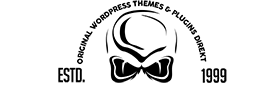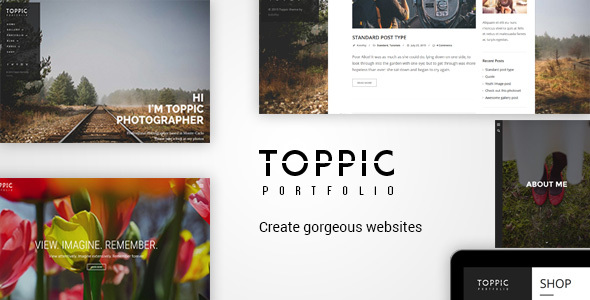Responsive Photography Portfolio Layout für WordPress
TopPic ist ein professionell ansprechendes WordPress-Layout für die Website des Fotografie-Portfolios. Entwickelt für Fotografen mit den neuesten WordPress-Techniken. Inhaltsorientiertes Design wird Ihre Website-Besucher auf den ersten Blick beeindrucken. Dieses Thema wurde mit modernen Funktionen erstellt: Vollbild-Foto-Schieberegler für jede Seite, Parallax-Header, Skin-Manager, Boxed- oder Wide-Layout, supereinfache Verwaltung von Fotogalerien, Unterstützung für Vollbild-Videohintergründe, 6 kreative Menüs, WooCommerce-fähig, WPML-Unterstützung und vieles mehr.
Am besten geeignet für Hochzeitsfotografie, Modefotografie, Fotostudio, persönliche Fotografie, Agentur, Fotoportfolio, Fotoblog oder Fotogalerie.
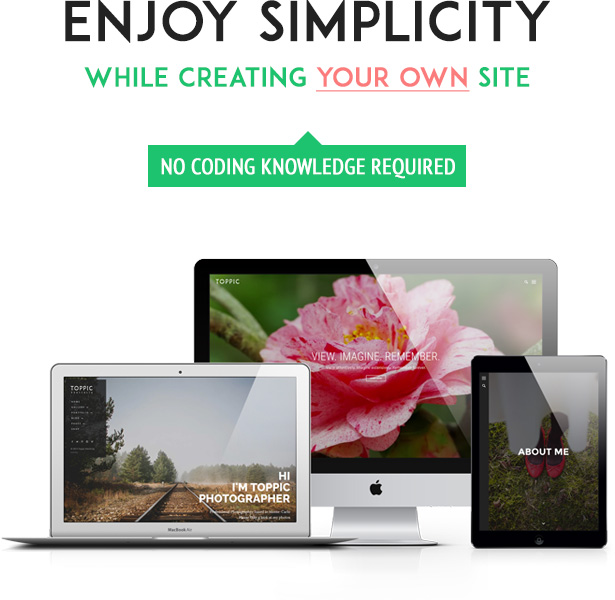
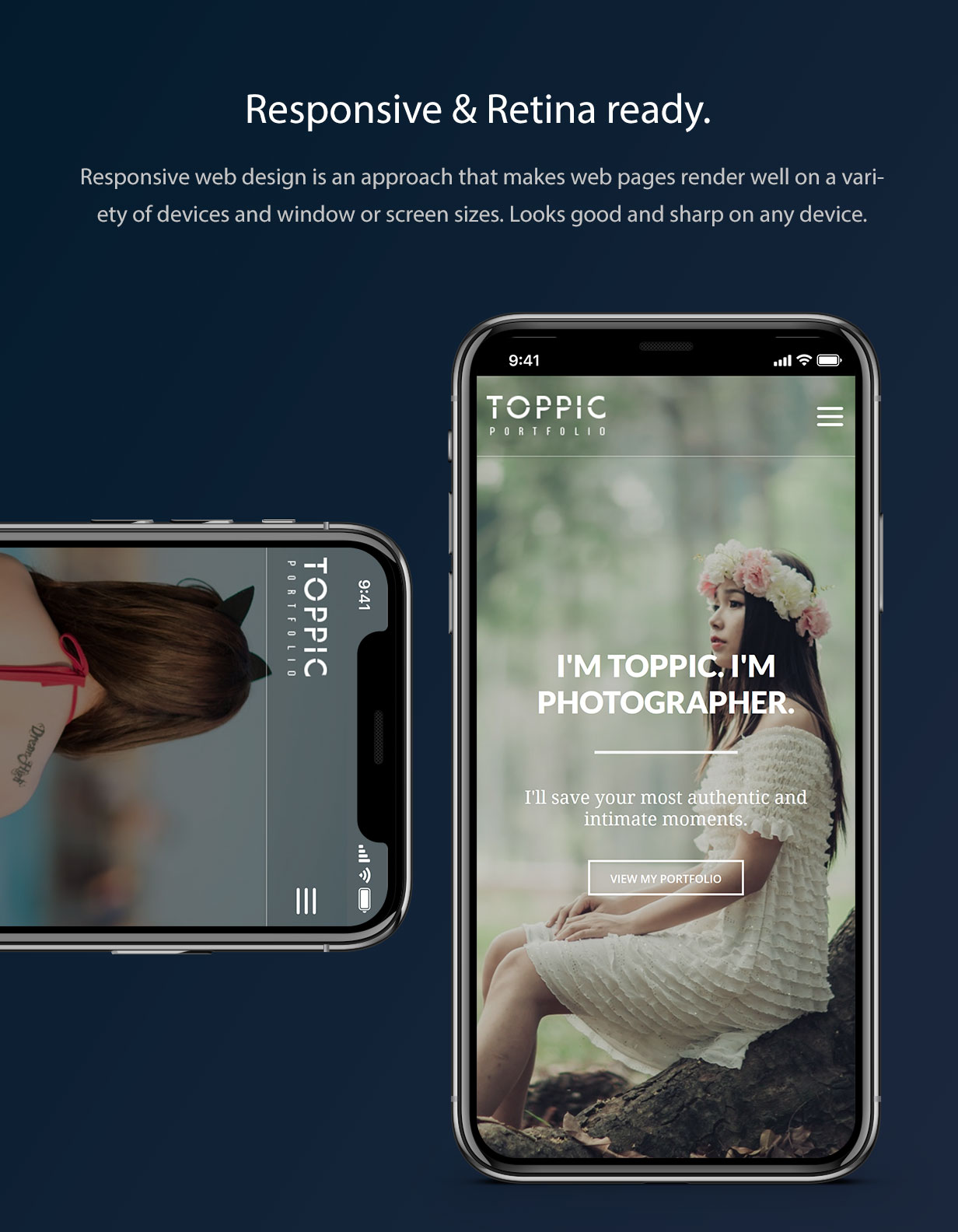
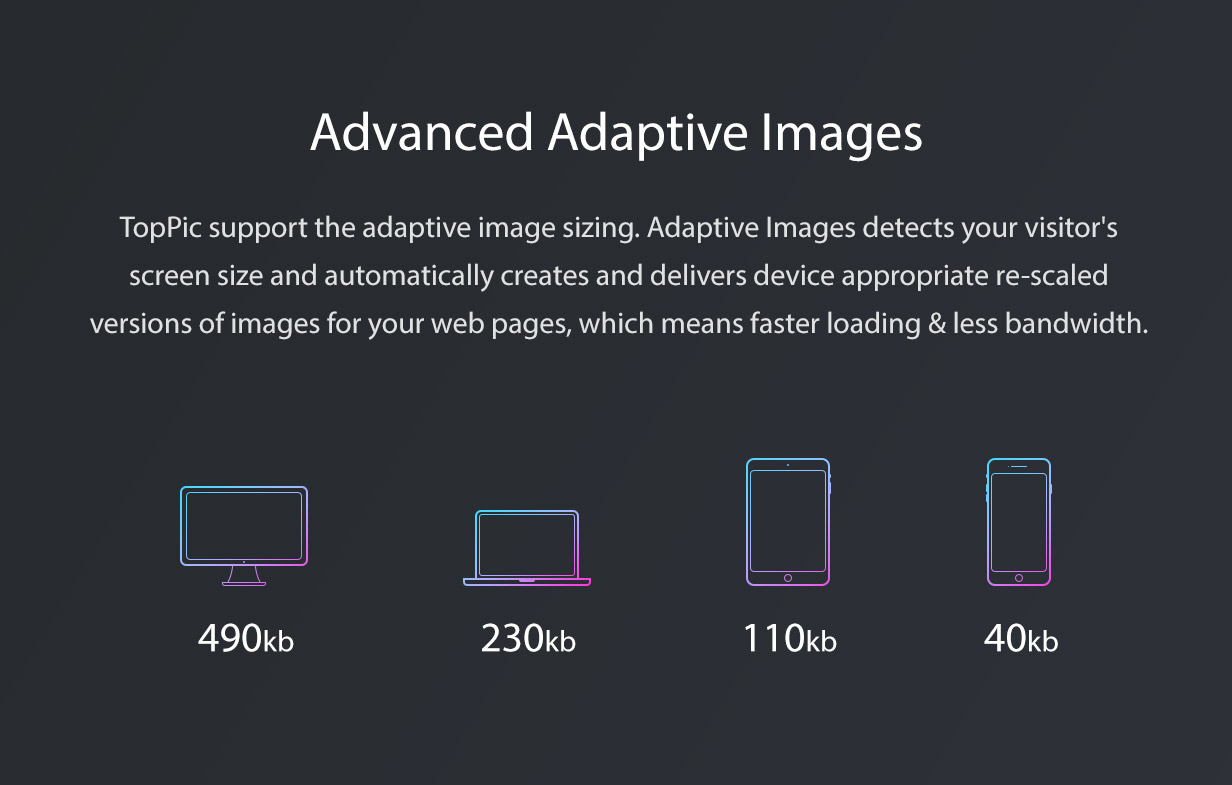
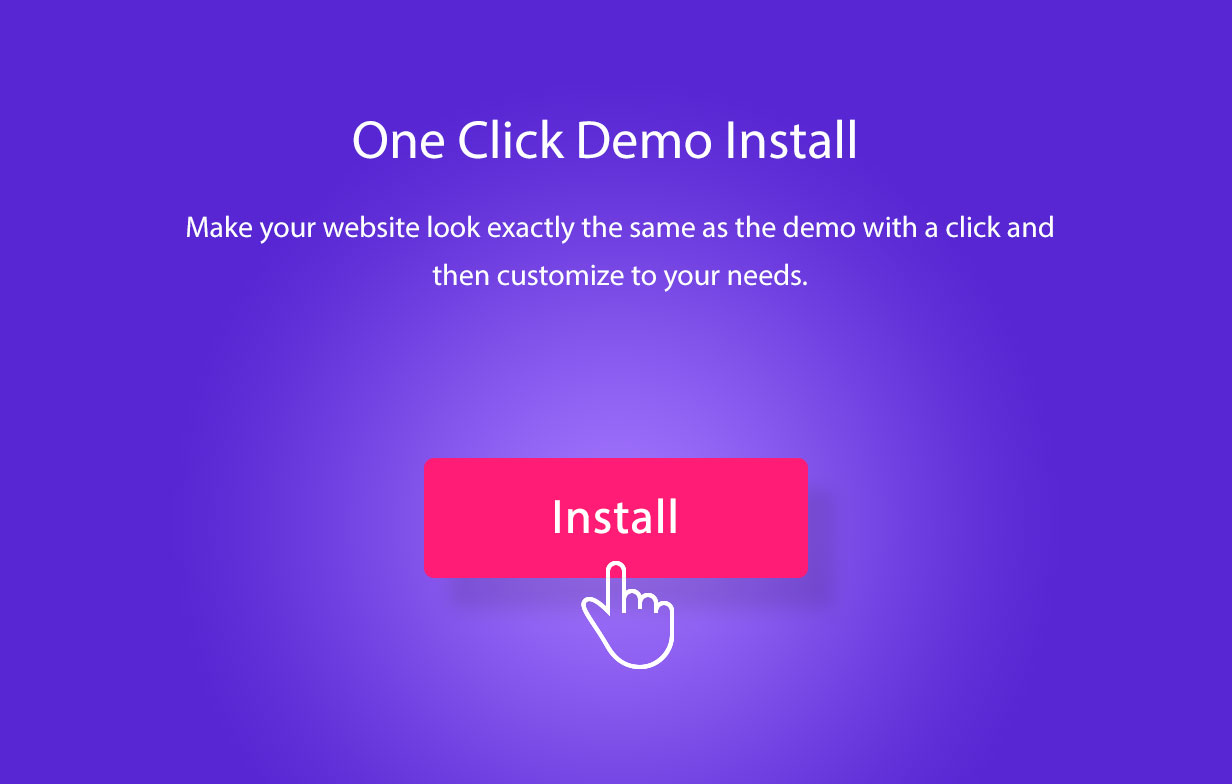

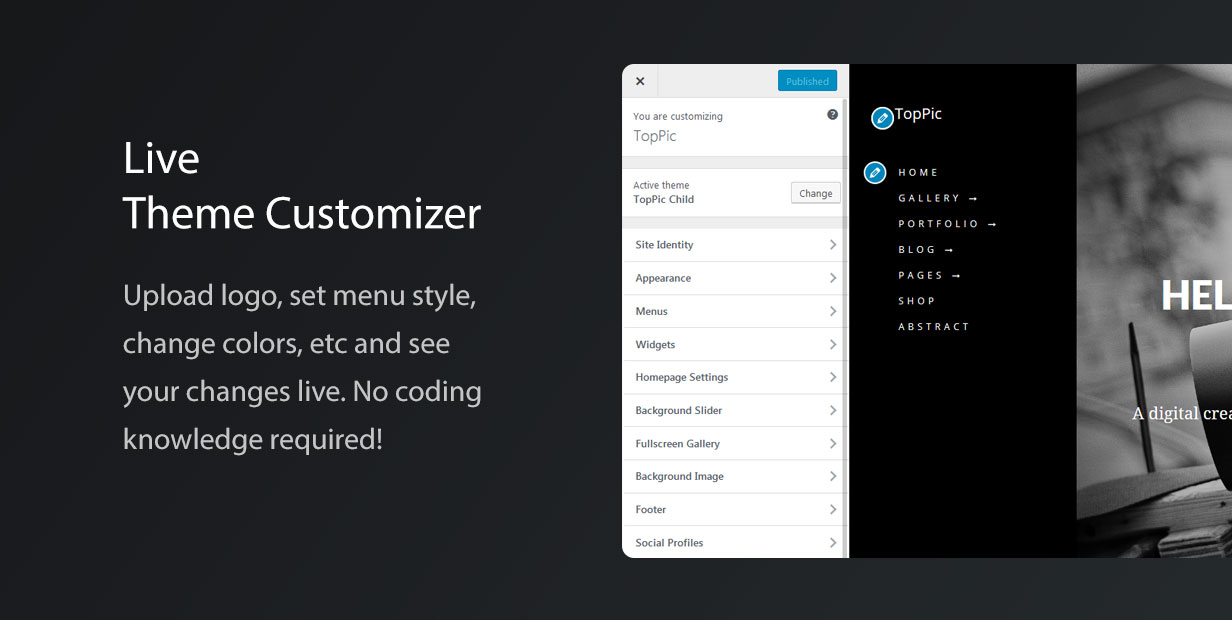
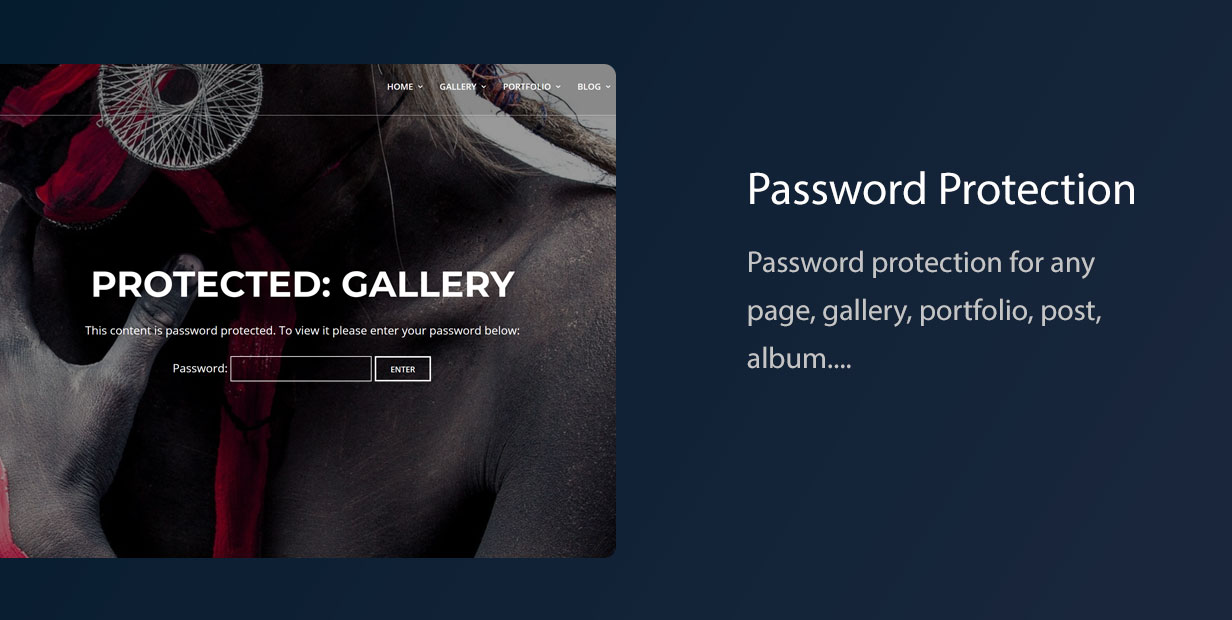
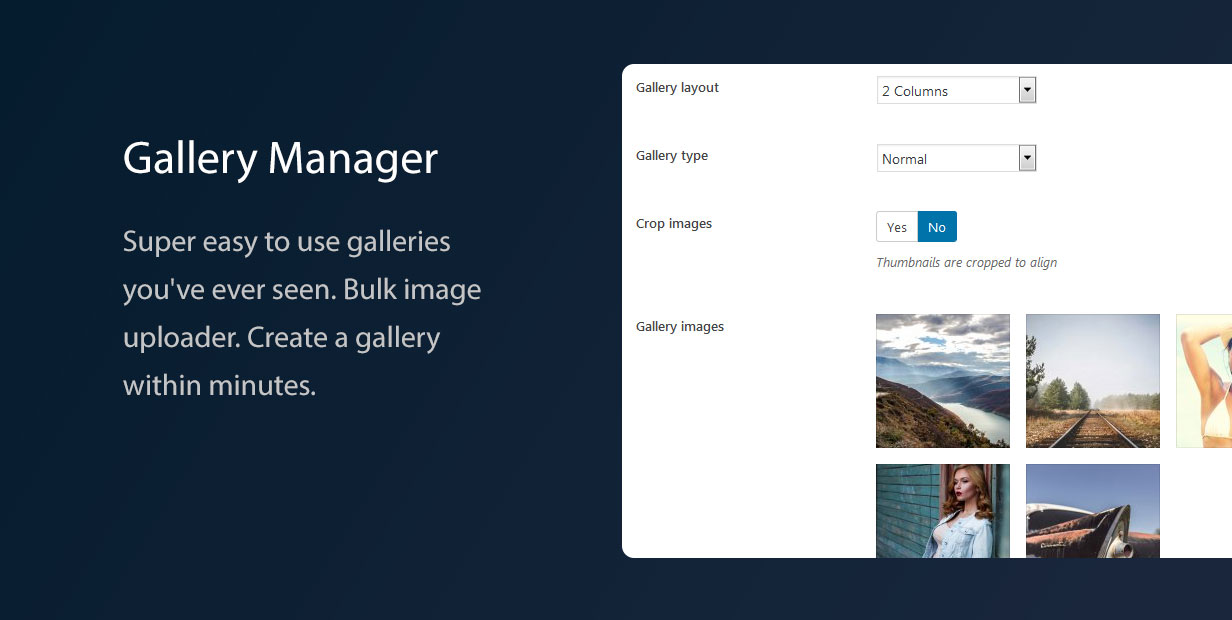
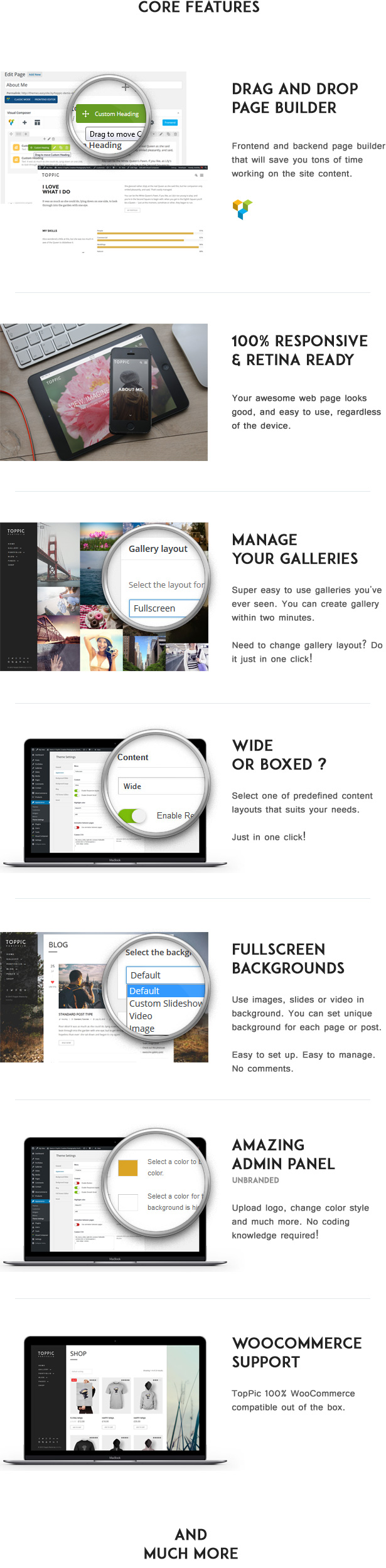
SEO optimiert
Das Thema basiert auf SEO-Best Practices. Es verwendet semantisch gültigen HTML-Code und CSS, sodass Suchmaschinen den Inhalt Ihrer Website problemlos indizieren können. Mit dieser WordPress-Vorlage sind Sie gut gerüstet, um ein hohes Google-Ranking zu erzielen und Besucher anzulocken, um ihnen Ihre fantastische Arbeit zu zeigen.
Was unsere Kunden sagen
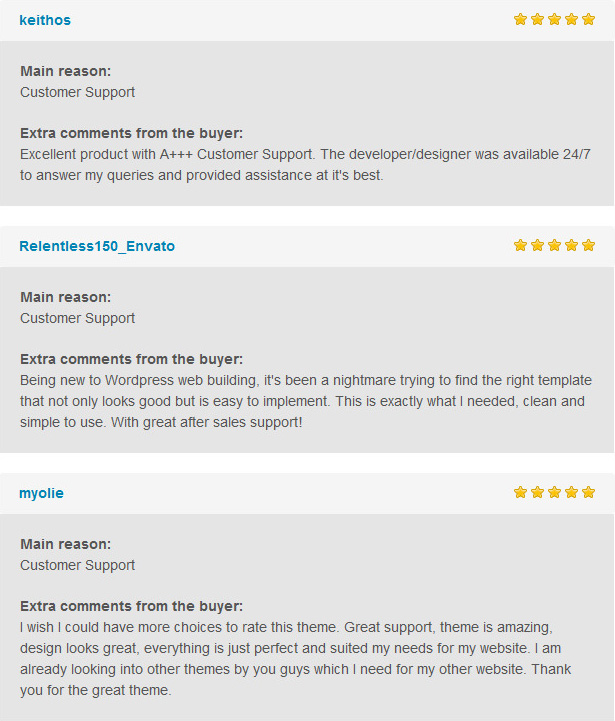
Eigenschaften
- Der kostenlose Drag & Drop-Seitenersteller für Visual Composer ist kostenlos enthalten.
- 100% reaktionsschnelles und Retina-fähiges Design.
- Unterstützung für adaptive Bilder
- Unterstützung für GIF-Bilder für Portfolio-Miniaturansichten
- Boxed und Wide Layout.
- 6 Menüstile.
- Fotogalerieseiten mit Filterfunktion
- 15 Layouts für Fotoportfolio-Galerien
- Vollbild (Füllmodus)
- Vollbild (Anpassungsmodus)
- Vollbild (Stil in der Nähe)
- 2 Spalten
- 3 Spalten
- 4 Spalten
- Mauerwerk 2 Säulen
- Mauerwerk 3 Säulen
- Mauerwerk 4 Säulen
- Mauerwerk Thumbnails
- Vorschaubilder
- Raster – Quadratische Bilder
- Raster – Landschaftsbilder
- Raster – Porträtbilder
- Raster – Zufällige Bilder
- 1250+ Retina-Symbole.
- SEO optimiert.
- Thema speziell für kreative gebaut Fotografie bezogenes Portfolio Websites.
- Massenbild-Upload mit Frontend-Fotogalerie-Management.
- Kreative Vollbild-Parallaxentitel, bei denen Sie Ihre Fotos als Hintergrund verwenden können.
- Portfolio-Seiten mit Filter
- 4 Portfolio-Layouts: 3 Spalten, 4 Spalten, 3 Spalten breit, 4 Spalten breit
- CSS3 betrieben.
- WordPress SEO von Yoast unterstützt.
- Layouts der Vollbild-Fotoportfolio-Galerie (mit zwei Animationseffekten).
- WooCommerce 2.3.x und höher fertig.
- Hardwarebeschleunigte Vollbild-Foto-Diashow mit Swipe-Unterstützung.
- Unterstützung für Video-Hintergrund im Vollbildmodus.
- Schieberegler für die Vollbildfotografie.
- Einfaches Sortieren von Galeriefotos.
- Schnelle Akzente Farbwechsel.
- Intuitives benutzerfreundliches Admin-Panel (ohne Markenzeichen!).
- Unterstützung für mehrere Standorte.
- Mehrsprachig, übersetzungsbereit, WPML-Unterstützung.
- 3 Blog-Layouts
- Mit rechter Seitenleiste.
- Mit linker Seitenleiste.
- Ohne Seitenleiste.
- Unterstützung für benutzerdefinierte Beitragstypen für Portfolio, Fotogalerie und Vollbild-Schieberegler.
- Unbegrenzte Portfolio- und Fotogalerieseiten.
- Kinderthema enthalten.
- Umfangreiche Dokumentation.
- Genauer und gültiger browserübergreifender Code.
- Kostenlose Updates.
- …und vieles mehr…
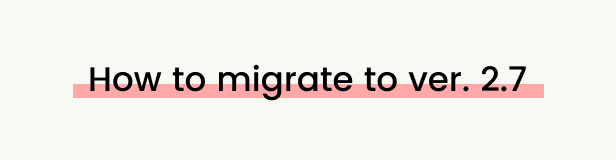
Änderungsprotokoll
Version 3.2
- Added ability to change navigation order through projects (new option can be found in Customizer -> Miscellaneous )
Version 3.2
- Added ability to set video for parallax header
Version 3.1.2
- Added ability to hide sidebar in single posts ( Appearance -> Customize -> Appearance section ).
Version 3.1
- Added new option to mute/unmute background video. - Fixed issue with secondary logo while using classic menu style - Fixed issue with default background image
Version 3.0.2
- Fixed issue on Ipad while using left boxed menu
Version 3.0.1
- Improved Gutenberg compatibility
Version 3.0
- All Layout settings were moved into the Live WordPress Customizer ( Appearance -> Customize. After the update you need to set social links and opacity for the menu (if you set this parameter to custom value). If you used a Google Analytics code in the Layout options you need to add your GA code using plugins. This setting was deprecated due security reasons ) - Child-Layout update - CSS improvements
Version 2.9.1
- Fixed issue with lightbox while using VC media grids
Version 2.9
- Added ability to use lightbox within Gutenberg gallery - 'Drag or Click' text can be translated without modifying any files - VisualComposer updated to the latest version
Version 2.8
- Added option to link gallery or project to any page or url - Added option to disable filter manually - Added option to select galleries for display on the album page (at this moment available: display all galleries, display by category and user defined) - Added option to select projects for display on the portfolio page (at this moment available: display all projects, display by category and user defined) - New mobile menu - Plugins update - Minor CSS fixes
Version 2.7.1
- VisualComposer update.
Version 2.7
- Added adaptive images support.
Version 2.6.1
- Fixed issue were user wasn't able to set parallax header (issues has come with update 2.6).
Version 2.6
- WP 5.0 support. - New UI for page/post settings. - VisualComposer and other plugins was updated. - Minor performance improvements. - Fixed some CSS issues while using child-Layout (child-Layout updated).
Version 2.5
- Fixed responsive design while using classic menu with boxed layout
Version 2.4
- Improved child-Layout support (now you can change ANY file by simple copying it into the child-Layout's folder) - VisualComposer updated to the latest version.
Version 2.3
- Fixed issue where sometimes if you click on the filter browser jumps to the top of the page
Version 2.2
- Added ability to change URLs structure for projects and galleries (new option can be found in the Settings -> Permalinks) - All plugins updated to the latest versions to ensure WordPress 4.9 support
Version 2.1
- Fixed issue where sometimes the logo size was incorrect - Fixed issue where selected filter categories doesn't display in the admin panel. - VisualComposer updated to ver. 5.4.2
Version 2.0
- New style for 404 page - New style for password protected page - Captions support for slides in fullscreen galleries - Added comments support in galleries - Added photo profing galleries - Added swipe gestures for lightbox - Added ability to autostart slider in portfolio project - Added masonry galleries - Added dark skin - Mosaic gallery deprecated - CSS improvements - VisualComposer and other plugins was updated to their latest versions
Version 1.9
- New menu style added - New demo added
Version 1.8
- VisualComposer and other plugins was updated to their latest versions - Backend UI improvements (image editing) - Lightbox animation improvement - Minor CSS improvements - One Click Demo Import was added
Version 1.7
- added LazyLoad for galleries - performance improvements
Version 1.6.1
- added 500px social icon - added ability to display titles in the portfolio project (type slider)
Version 1.6
- all included plugins updated to the latest versions - CSS improvements
Version 1.5
- added ability to set the parallax title in grid photography gallery - fixed issue with portfolio filter (sometimes filter didn't appear)
Version 1.4.2
- VisualComposer has updated to ver 4.11.2.1 - fixed issue with random order in grid gallery
Version 1.4.1
- fixed problem with images upload in WordPress 4.5 (Gallery plugin update required)
Version 1.4
- WordPress 4.5 support - Flash player was deprecated. HTML5 player is using instead. - VisualComposer has updated to the latest version
Version 1.3
- added ability to select menu color (new option in the Layout settings) - added ability to hide the search button - the footer is disabling automatically if user doesn't use footer menu or social profiles - added ability to make the skype call by clicking on skype icon - fixed 'back button' bug which sometimes was appearing in Firefox and Safari - fixed links bug - fixed bug with links (they are didn't open in the new tab when using 'animate page change' option). - VisualComposer updated to the latest version
Version 1.2.1
- fixed fallback image for video background when using creative type menu - fixed default fullscreen background image (in Layout options)
Version 1.2
- added fallback image for fullscreen video background on mobile devices - CSS improvements - VisualComposer updated to the latest version - added title to links in the default WordPress photo gallery - added ability to display content on filterable portfolio & photo gallery page - child Layout was included in the download package
Bewertung: 4.64
Verkäufe bisher: 1246
Be the first to leave a review.