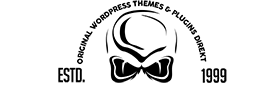WooCommerce Lieferung leicht gemacht
Egal was Sie liefern möchten, unser Plugin wird Sie unterstützen. Ob Lebensmittel, Produkte, die für die Installation erforderlich sind, oder spezielle Lieferfälle – unser WooCommerce-Liefer-Plugin hilft Ihnen dabei.
- Fügen Sie beim Auschecken ein Lieferdatum oder -zeiten hinzu
- Erlauben Sie Bestellungen nur während Ihrer Geschäftszeiten
- Verwenden Sie den Radiusversand innerhalb von km oder Meilen
- Fügen Sie die Versandkosten für heute oder am nächsten Tag hinzu
- Lokale Abholung zulassen
- Begrenzen Sie die Anzahl der Bestellungen pro Datums- / Zeitfenster
Plugin-Funktionen

Detaillierte Funktionen
- Legen Sie die Lieferzeiten pro Wochentag fest
- Legen Sie ein Start- / Enddatum fest
- Feiertage / arbeitsfreie Tage ausschließen
- Benutzerdefinierte Benachrichtigungen für alle Typen
- Benutzerdefiniertes Datums- und Uhrzeitformat
- Stellen Sie die Öffnungszeiten pro Tag mit 2 Zeitrahmen ein
- Kassenfelder entfernen und obligatorisch deaktivieren
- Lieferoptionen nur für bestimmte Versandarten anzeigen
- Liefertermine an Wochentagen deaktivieren
- Erstellen Sie Versandkosten für heute und am nächsten Tag
- Deaktivieren Sie die Lieferung an bestimmten Wochentagen
- Nur innerhalb eines bestimmten Radius (km oder Meilen) liefern
Bedarf
- WordPress
- WooCommerce
- Redux Framework
Änderungsprotokoll
======
1.1.3.1
======
- FIX: Hotfix for translated date format (month names)
======
1.1.3
======
- NEW: Fees can now also contain decimals
- FIX: Added appending recipients to Woo new order email when locaiton by user is used
New Orders get sent to both (configured email + user email)
- FIX: WooCommerce email settings no longer accessiable
- FIX: Time range not showing in admin, frontend or email
- FIX: Custom Delivery date, time & location label not showing in email
======
1.1.2
======
- NEW: Delivery fees based on weekdays
For example if you want to charge a fee only on weekdays (sat or sun)
======
1.1.1
======
- NEW: Delivery Locations based on Users
Select users, that should show as delivery locations including
a custom text template + all new order emails will be sent to that user
View post on imgur.com
======
1.1.0
======
- NEW: Delivery Time Ranges:
View post on imgur.com
Just separate time value and name with a |
======
1.0.21
======
- NEW: Delivery date & time sortable in order backend
======
1.0.20
======
- FIX: Time slot Value to check changed from 0 to 9999
======
1.0.19
======
- FIX: Days after tommorrow delivery fee
======
1.0.18
======
- NEW: Overrite wp time zone with user time settings
- FIX: Delivery details missing in email
======
1.0.17.1
======
- FIX: Min date caused JS error
======
1.0.17
======
- NEW: Min Date only get applied on selected shipping methods
e.g. free shipping only available on next day (+1 day)
View post on imgur.com
- FIX: Apply filter for disabled dates not working
======
1.0.16
======
- FIX: Max orders / products per time checked even if not enabled
======
1.0.15
======
- FIX: Max orders / products index casted to int now
10 / 20 or all 0 ending settings were not interpreted right
======
1.0.14
======
- FIX: Delivery time max products adds also products in cart now
======
1.0.13
======
- NEW: Set a maximum products per delivery time
This was a customization request for a pizza company,
who only can produce e.g. 6 pizzas per delivery time
View post on imgur.com
- FIX: Delivery time placeholder not showing after AJAX load
======
1.0.12
======
- NEW: Added day after tomorrow delivery fee
Next day fee now only applies on next day
======
1.0.11
======
- NEW: Radius shipping debug mode:
View post on imgur.com
- NEW: Added support for delivery location on shipping method change
- FIX: Changed reverse processing time description
======
1.0.10
======
- NEW: Added an option for a placeholder for delivery time & location
Auto select needs to be disabled: https://imgur.com/a/aBsSq8q
- FIX: Widget translations broke opening hours widget
- FIX: GMT - issue
======
1.0.9
======
- FIX: More than 10 orders per day possible
======
1.0.8
======
- NEW: Use WP timezone instead of user time zone (performance)
Demo: https://imgur.com/a/QjpuMAn
- NEW: Added delivery location in backend & Emails
- FIX: Initial timepicker not showing when options empty
======
1.0.7
======
- NEW: Delivery Location
Demo: https://imgur.com/a/LK5DLiG
- NEW: "Please choose another date" text appears now when todays times exceeded
- NEW: Reverse Processing Time
Demo: https://imgur.com/a/dzlcBR6
- NEW: Added DE Translations
- FIX: UTC--X Time issue
======
1.0.6
======
- FIX: Order could be processed when time was set to "select time"
and auto select first enabled
======
1.0.5
======
- FIX: Warning: strlen() expects parameter 1 to be string, array given
- FIX: New enabled field broke Flatpickr
======
1.0.4
======
- NEW: Order Processing Time
View post on imgur.com
- NEW: Only available order days
View post on imgur.com
- FIX: if you set the Default Date to +1 the hour picket treats it as being
the same day rather than a future date (so it restricts the hours
being picked based on the current time).
- FIX: Added checks for default, min and max dates
======
1.0.3
======
- NEW: Date will now be saved in internal MySQL Format
Please check your excluded / holiday settings
- NEW: Support for written / translated month & day names
- NEW: Locale support
- FIX: Time slot check not working
- FIX: Time & Date not showing on first checkout (no shipping option set)
======
1.0.2
======
- NEW: Delivery time & date shows in emails
- FIX: Delivery times do not adjust on future date selects,
so customers can set a future date without time adjustments
- FIX: Visitor Day fallback if session empty
======
1.0.1
======
- FIX: Empty delivery times filter
======
1.0.0
======
- Inital release
Bewertung: 4.92
Verkäufe bisher: 310
{{ reviewsOverall }} / 5
Users
(0 votes)
Rating0
What people say...
Leave your rating
Show more
Order by:
Be the first to leave a review.
{{ pageNumber+1 }}
HINWEIS IN EIGENER SACHE